So you want to put on a perfect webinar, huh? First time? 10th time? 126th time?
Whether you are just starting out or are a seasoned pro, you’re bound to hit walls that leave your webinars less than perfect. Its message wasn’t compelling enough. Your audience left a tad disappointed. Those unruly technical troubles just won’t seem to let you be!
We know your pain. Live online events can be tricky! At MeetingOne, we put on many webinars every year, and we’ve placed everything we’ve learned about creating memorable webinars into this series.
In this unique series of posts, we’ll walk you step by step through every dry-run rehearsal discussion point we recommend, what your webinar should have to meet your audience’s expectations, and what you need to make sure to do the very day of your presentation.
We hope this becomes a valuable resource. Here’s to an amazing next webinar for your team!
– Your MeetingOne Coaches
To Create a Perfect Webinar, Start Here
Great webinars can be ruined by the smallest of mistakes. To create a perfect webinar, you have put on a flawless presentation.
What’s the trick? Rehearsing your webinar presentation. You’re going to run face-first into any number of issues if you don’t REHEARSE.
At MeetingOne, we’ve helped companies put on hundreds of webinars – and we’ve put on dozens of our own. In our experience, practice does make perfect.
You should conduct dry-runs in preparation for your webinar – 3 total, in fact. Why? Rehearsals provide the best opportunities to:
- Identify mistakes
- Uncover disconnected content
- Empower your event with engaging elements
- Pinpoint possible technical issues IN ADVANCE
But how do you ensure your dry-runs are effective and efficient?
We learned early on that rehearsals run smoothly when you’ve prepared detailed webinar agendas beforehand. That’s it! That’s the key to putting on a perfect webinar!
Too good to be true? Think again!
This is the approach we use with all of our customers – and we stand by it! If it’s worked for them, it will work for you.
Now, we’re sharing our strategy with you. We’ve outlined the agendas we faithfully use and detailed the reasons behind each part of the agendas!
Check out the series & snag the webinar agendas for your use:
Part 1 – Building Your Webinar Storyboard
A productive first dry-run is essential for a great webinar.
Our agenda explains storyboarding, expanding your webinar outline, and developing your webinar script.

Part 2 – Cementing Up Your Webinar Presentation
Time to dig into the nitty-gritty.
We help you review slides and presentation, then guide you through a full mock-presentation

Part 3 – Finalizing all Webinar Details
The word of the day is: Refinement.
We share where you need to apply your critical eye to eliminate any errors.
Part 4 – The Day-Of Webinar Checklist
The big day has arrived!
Use our day-of checklist to ensure you complete all the tasks needed to put on your webinar!
Before your first perfect webinar dry-run…
…there are some tasks to complete to ensure the best use of your time. Before producing any webinar, you need to do the following:
– Decide on a compelling topic relevant to your target audience
– Find a speaker
– Pick a title that is intriguing and motivates your target audience to register
– Outline your topic from start to finish with your end goal in mind
– Draft slides with the basics of your presentation (basic outline text will do)
At this stage, you also need to start building out the back-end of your webinar. That entails everything from designing a registration page to defining the analytics your session will track.

If you’re interested in hosting more engaging and immersive webinars, maybe its time to step up to Adobe Connect Webinars!
We can create a solution for you that pairs Adobe Connect with training and production assistance!
Tips, tools, and tricks – everything you need for your webinars, just subscribe to our blog!
This blog was originally published on February 7th, 2017.