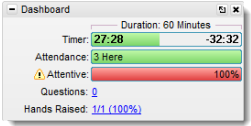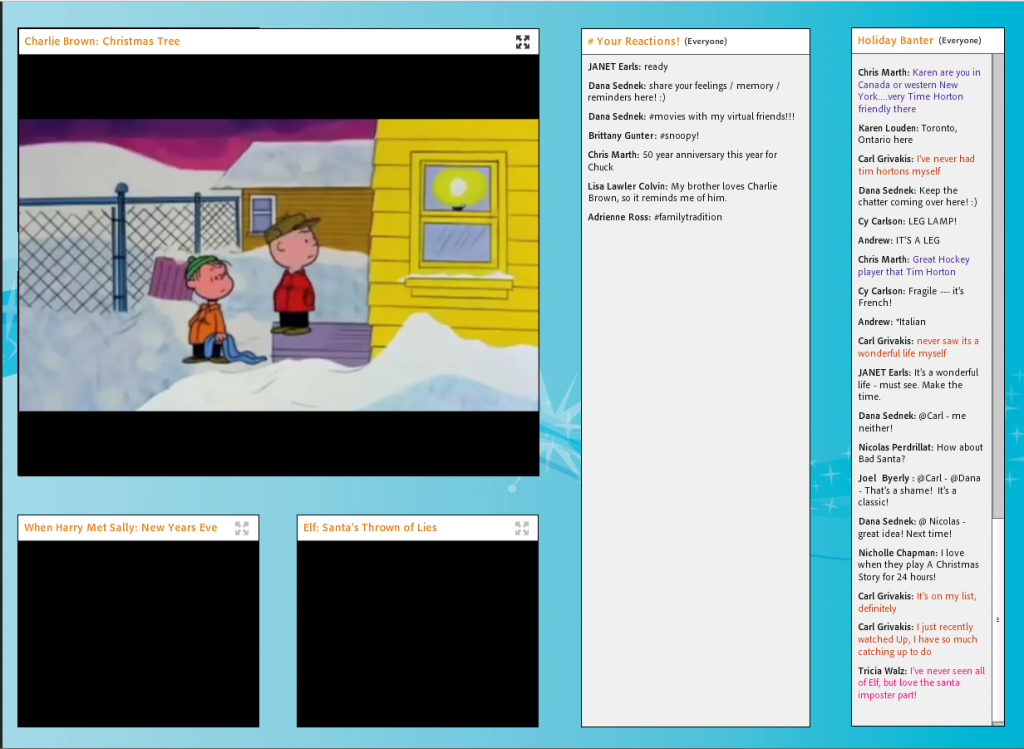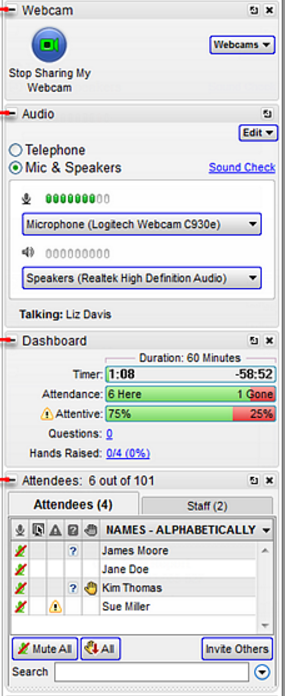It’s amazing how much you learn after working in web conferencing for a few years. I know I’ve certainly gained a lot of experience.
Before I joined MeetingOne, I thought “Skyping” could be used interchangeably with other industry terms. So, so naïve.
In this short time, I’ve played many roles: participant, meeting host, presenter, and webinar producer. I’ve also participated in a variety of online events: meetings, trainings, and webinars. Most importantly, I’ve had encounters with four leading platforms: Adobe Connect, GoToMeeting, WebEx, and Zoom.
I’ve had good experiences. I’ve had bad experiences. I’ve had experiences that were downright “ugly.”
My understanding of the field has grown significantly as a result. And I want to share some thoughts with you, partner.
My hope is that my ample exposure will inform your decisions when evaluating the best web conferencing practices & platforms.
The Good, the Bad, & the Ugly of Web Conferencing
Having been on all sides of web conferencing events, I want to share with you what I think can help or hinder your conferences.
“The Good” will focus on strategies & platform components that make hosting, producing or leading online meetings, trainings, and webinars, easy.
“The Bad” & “The Ugly” sections will put more emphasis on participants’ experience. (Don’t worry. There will still be plenty of valuable tips for you!)
Each section will address both virtual events and leading web conferencing platforms.
The Good: What Makes for the Best Web Conferencing
Virtual Events – Winning Design
In my opinion, the best web conferencing occurs when the platform is geared for design. For example, when I prepare for meetings in Adobe Connect, I will format my Layouts to encourage conversation. I’ll include a poll, a chat, and an area for notes to drive discussion.
Being able to arrange content in my layouts has encouraged me to slow down and think about how I want to present information. From my experience, focusing on the formatting and design of a virtual room translates to more interactive sessions.
Platform – Solid Engagement Tracking
Tracking engagement during a session is critical for identifying lulls in the presentation. Platforms that have been built to track engagement can be a tremendous help during virtual events.
For example, when we see engagement dip during our webinars, we tend to stop and re-engage our audience. Typically, we will either pose a question or respond to one. The goal should always be to maintain audience interest.
Many platforms built for online training or webinars offer “engagement dashboards.” The challenge, though, is to determine how engagement is calculated.
The different metrics used between platforms can impact your understanding of an audience. For example, Adobe Connect’s “Engagement Dashboard” calculates “Meeting Engagement” based upon an advanced indexing system. Eleven factors shape the engagement reading. Check out this document to see all the aspects forming Adobe Connect’s engagement measurement.
Compare with GoToWebinar. Their “Audience Attentiveness” dashboard bases attentiveness only on the “[p]ercentage of time the GoToWebinar Viewer is the primary window on the attendee’s screen.” With GoToWebinar, your audience may be “attentive,” but are they actually engaged (or just playing games on their phones)?
The same is true of Webex and Zoom.
The Bad: Annoying but Avoidable
Virtual Events – Gotta have those Webcams on
A few months back I attended an exciting webinar on new marketing trends. I was eager to hear what new research had revealed about consumer habits. (Data heavy sessions – I love ’em!)
Unfortunately, the session was not so much a webinar as a host talking over a PowerPoint. They never used a webcam. My interest dwindled due to the lack of a more personable presence…and I turned my attention to work.
In my opinion – as an easily sidetracked Millennial – you have to have use webcams. Events without them just seem too impersonal. The key is knowing how to strike the right balance!
So, I want to share a few webcam tricks MeetingOne uses:
#1. Intermittent Use
When you share videos or other rich content formats, don’t use a webcam at the same time.
During our “2015 Virtual Holiday Party” we had a section where we shared several videos (see the 6:45-minute mark). We had planned for this, and we’d set up our layouts to exclude webcams while sharing the videos. Doing so allowed us to stream the videos without worrying about consuming too much bandwidth.
#2. Pictures
To reduce bandwidth during “Help Subject Matter Experts Deliver Strong Virtual Trainings,” our speakers, Vernon Roberts and Laura Pierce from Evoke Virtual, used pictures in place of webcam feeds. Doing so kept a smiling face on the screen without affecting our internet capacities.
Using pictures only works if you have the right platform. You need to be able to run multiple screen shares so that one can be utilized for an image.
#3. Pausing the Feed
If you’re going to lead a content/information heavy session, one of the best options you have is to pause your webcam.
While conducting “Mastering Online Events with Adobe Connect’s Event Module,” our speaker, Hunter Mozer, displayed his skill as a webcam virtuoso. As you will see at the 43:00-minute mark, Hunter paused his webcam without interrupting the flow. Not only that, he managed to look at the webcam (i.e. his audience) and put on a smile.
He’s a master, no doubt.
However you approach webcams, you should minimally start and end your sessions broadcasting your webcam.
Platform – Screen Sharing Should be Simple…
When you think of web conferencing, what features comes to mind? For me, the first two things are:
- Live video feeds
- Screen sharing tools
These two elements have defined the value and functionality of web conferencing. So, when a host or presenter isn’t sure what they’re sharing on a platform like Zoom, there’s likely a problem…
Last year, I joined a marketing training that seemed terrific. The host was tremendous – a real marketing guru. Most of what he was going to discuss fit my needs perfectly. Yet, when the training began, there was one persistent issue: he was never sure when he was sharing his screen.
The most common question he asked the group was, “Can you see my screen?” A painful question to hear for anyone in the web conferencing industry.
Now, to be fair, I shouldn’t just blame Zoom for his miscues. Perhaps he could have been more trained on the platform before leading the session.
That said, if a presenter has no easy way of determining what they are sharing, the system seems flawed.
At MeetingOne, we always know what we’re sharing. It’s not because we’re somehow better at web conferencing. 😉 Adobe Connect makes screen sharing straightforward because they provide you a control panel that shows what you’re sharing. But the panel can do much more! Read our blog for the whole story.
The Ugly: (Enough Said)
Virtual Events – Darn polls!!!
I hate to be blunt, but there’s little that ruins an online event quite like disruptive polling.
Don’t get me wrong; polls are vital for webinars and online training. They get audiences interacting, and they help hosts understand those same individuals’ perspectives on a topic.
But when I feel like I’ve careened face first into a poll that sacrificed the presentation’s flow, you’ve lost me.
All too often hosts place a poll, wait for everyone to answer, and then share the results. Not the best strategy if you want to keep things moving at an even pace.
In my experience, polls hold the most value when:
- The results can be broadcast as answers come in.
- A poll doesn’t occupy the entire screen.
I want polls that complement content, not take up entire screens.
Platform – An Ugly Interface
Remember the marketing webinar I mentioned? Well, it was held in GoToWebinar. It was not a good experience (and not using a webcam was only one of several issues).
Central to the GoToWebinar interface are “docking” dashboards. Dashboards for chats, screen sharing, audio, polls, and so on, all dock together in one enormous panel. Or you can split them up.
There are some benefits to this design:
- Dashboards can easily be minimized to avoid clutter
- All the Dashboards can be docked together, keeping things organized
From my experience, though, the docking interface was a hindrance to participation:
- Finding the Chat Dashboard is not necessarily intuitive.
- Participation tools (e.g. the Chat Dashboard, the Status tool) were not obvious, inhibiting engagement.
- The “floating” dashboards and panels lacked an immersive quality (my desktop kept drawing me away from the presentation).
The long and short of it: I never felt truly encouraged to interact during the session.
To date, my experiences with GoToWebinar have been significantly less pleasant than with WebEx or Zoom – and worlds away from Adobe Connect.
Credit Where Credit is Due
I’ve been pretty hard on certain platforms in this blog. So, I did want to give credit where credit is due.
-
WebEx:
Cisco’s WebEx interface is very clean and easily navigable – none too complicated. You don’t get overwhelmed by the presentation, but the features you need are there.
When I’ve participated in WebEx meetings, I’ve found it very easy to mute and un-mute my phone, open chats, and expand or collapse windows.
-
Zoom:
The folks in San Fran came up with a great feature: a revolving speaker view.
Here’s how it works: you get your entire team on webcam. You then change the speaker view to detect who is talking. Zoom’s software then features an individual’s webcam feed when they speak. Doing so allows you to determine who is voicing their thoughts more easily.
(Adobe Connect has a similar feature that outlines a speaker’s webcam, but it’s not as effective, in my opinion, as Zoom’s tool.)
-
GoToMeeting:
For basic group meetings, LogMeIn’s GoToMeeting is well worth the small monthly cost. I’ve also been informed people like the simple system and interface.
.
-
Adobe Connect:
Adobe Connect is IMMERSIVE. I’ve been in the midst of producing webinars when I find myself eagerly wanting to participate in an Adobe Connect virtual room. It’s a fight not to abandon my duties as a producer.
I don’t want to start rambling on about all the engaging features. So, if you’re interested, I would recommend you check out our eBook, “Engage Learners with Adobe Connect’s Interactive Pods.“
All the opinions in this article are my own.
If you’d like something with a little more authority, we have a resource for you!
Check out what Gartner had to say about these platforms!
Want an up-close and personal experience with Adobe Connect – the best web conferencing platform?
Why not schedule a demo with one of our Product Specialists?
They will walk you through the platform while discussing your use case needs!
Subscribe to our blog for more platform comparisons, tips, and insights.