It was calculated during the 2010 U.S. Census, 54 million Americans have some level of disability – nearly one-fifth of the population at the time. Of those 54 million, 16 million individuals have disabilities that interfered with their daily activities.
Whether an individual faces visual, auditory, or mobility impairments, each affects the way in which businesses approach their meeting and training practices, and how schools consider their educational processes.
The real challenge comes back to designing services and environments that meet the needs of individuals with disabilities. We’re talking about accessibility.
Many businesses and schools aren’t sure how to cater to their employees’ and students’ needs. Whether it comes to policy change or understanding what resources are available, it can often be difficult to identify an encompassing solution for accessibility. Is there a simple way to immediately provide equal inclusion?
The answer is yes.
Begin by making web conferencing accessibility a key component to your inclusive culture.
Why Web Conferencing Accessibility Makes Sense
The General Benefit of Web Conferencing
All web conferencing platforms offer the benefit of remote access. Meetings, trainings, and classroom sessions can be held anytime, anywhere. The benefits are immediately apparent for individuals who have mobility-related disabilities, such as paraplegia, Multiple Sclerosis, Cerebral Palsy, or Muscular Dystrophy, among others. Many individuals who have these impairments also face struggles related to commuting. The obstacles these individuals face can be immediately avoided when you hold your events virtually.
For individuals who have attentiveness, anxiety, or sleep disorders, the ability to remotely access meetings and trainings, for example, could be a viable way to help combat their struggles. It’s known that the option to work in a quiet and comfortable space, or from home part-time, can relieve the stressors and distractions of the workplace that may contribute to the challenges these people face.
Yet, many web conferencing platforms lack the features to encourage meaningful interactions, while others simply have too few tools to be of any real use to persons with disabilities. So, where do you turn? Loaded with features and tools to promote accessibility and give everyone equal opportunity to participate (as you’ll see below), Adobe Connect can be configured to provide all individuals equal footing and a means to open communication.
Adobe Connect is ideal for workplaces and schools as it meets the requirements of the:
- Family Educational Rights and Privacy Act (FERPA)
- Section 508 compliance standards of the American’s with Disabilities Act and Rehabilitation Act of 1973
What Makes Adobe Connect the Most Accessible
Below, we’ve outlined the numerous features of Adobe Connect that demonstrate its superior web conferencing accessibility for individuals with disabilities.
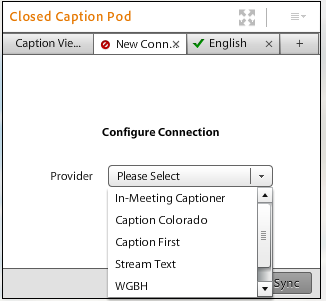 Closed Captioning Pod:
Closed Captioning Pod:
Adobe Connect offers a free Closed Captioning Pod on its App web page. The custom Pod displays real-time captioning from leaders in the captioning service industry, such as Caption Colorado and Caption First. The pod has dynamic features that allow for font size and color setting customization, as well as the ability to navigate within the captions. A meeting’s captioning can also be later downloaded as a transcript.
Using Closed Captioning is an essential way to promote an intimate environment in which all can participate.
Closed Captioning Pod May Help With: persons who are Deaf or Hard-of-Hearing, Auditory Processing Disorder
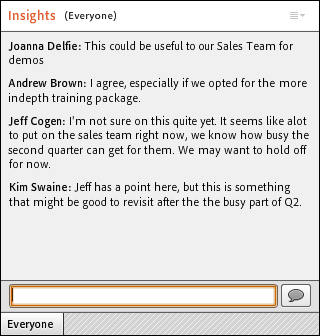 Chat & Note Pods:
Chat & Note Pods:
As you might expect from the name, Adobe Connect Chat & Note Pods are features that allow participants and hosts to discuss topics and add notes during conversations. Chat Pods specifically allow all users to type out questions, their thoughts, or respond to other attendees. All of the comments, questions, or concerns made in the Chat Pod will be visible to every participant, and the statements will persist throughout the meeting.
A Note Pod can be used by the host of a virtual room to jot down and display notes throughout the course of a meeting. Notes can also be color customized to enhance visuals and create links between related topics. Similar to the Chat Pod, the notes will remain visible to all attendees throughout a session. These notes can then be exported as a Rich Text File (RTF), or they can be sent directly to an attendee via email.
Using Chat and Note Pods can help eliminate exclusivity during shared training sessions in which both employees who are disabled and non-disabled participate.
Chat & Note Pods May Help With: persons who are Deaf or Hard-of-Hearing, Asperger’s Syndrome, Attention Deficit Disorder/Attention Deficit, Hyperactivity Disorder (ADD/ADHD)
Facilitated Navigation:
To assist users who cannot physically use a mouse to move between or within computer programs, due to vision or mobility impairments, Adobe Connect was programmed to include numerous shortcuts to help facilitate navigation. These shortcuts serve a variety of purposes and can be used to manage all aspects of an online event, everything from preparation to delivery.
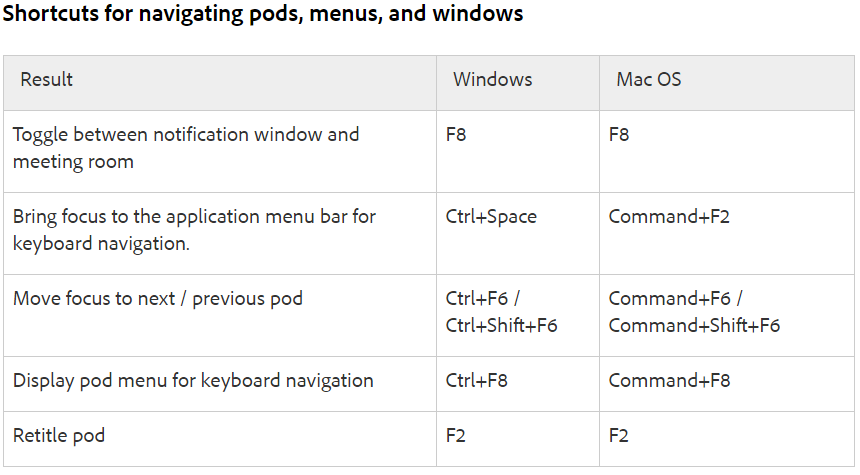
For example, there are shortcuts for easily moving through menus, pods, and windows, while readying a virtual room. During the actual online event, there are controls for managing attendees, screen sharing, and using Chat & Note Pods, as well as adjusting audio.
Through these shortcuts, Adobe Connect is almost accessible to everyone. For a list of Adobe Connect shortcuts, click here!
Facilitated Navigation May Help With: persons who are Low Vision or Hard-of-Seeing, Mobility Impairments
Recordings:
Important to the Adobe Connect platform are the interactive recordings. If you so choose, each and every online event can be recorded and archived. Adobe Connect recordings, unlike other web conferencing platforms, retain their interactivity, which means a user can engage a recording just like they would a live online session. Thus, you can feel confident they can interact with the material you prepared, while not being overwhelmed by the pressure of strict timelines.
At MeetingOne, we can also assist you with our MP4 Transcription service. The tool can transcribe information content held in an MP4, as in the case with videos or other forms of multimedia, which could be potentially missed.
Recordings May Help With: OCD, persons who are Deaf or Hard-of-Hearing, Language Processing Disorder
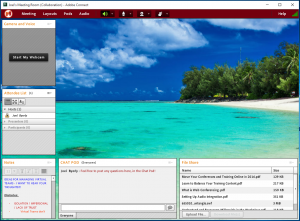 Videos & Strong Visuals:
Videos & Strong Visuals:
One of the best ways to generate engagement during an online meeting or training is to use a stimulating and educational video.
Adobe Connect has several means to readily sharing videos and strong visuals. First of all, mediums can be easily be uploaded in preparation for meetings and trainings. If you want to go a step further, there are also several Apps that will serve you well, including the “YouTube” Pod and “Talking Stick” Pod, both of which can help with your video needs. As for a fun visual option, check out the “Word Cloud” Pod.
A video can convey information in a conversational way while also creating a way to renew attentiveness during long meetings or classroom sessions. Strong visuals are always important for creating continuity during online events, and they can help communicate varying concepts. Using powerful images and color schemes can help provide emphasis and cue individuals to recognize areas that require extra attention.
Videos and Strong Visuals May Help With: Dyslexia, persons who are Deaf or Hard-of-Hearing, Autism Spectrum Disorder
Games: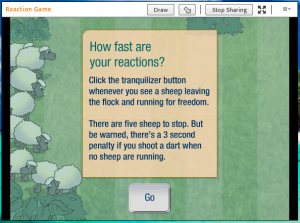
Similarly to the use of Videos, incorporating games into your virtual trainings is a beneficial way to help individuals combat the struggles of knowledge intake. There have been many studies that suggest games often help users better retain information.
Adobe Connect readily makes use of games. On their App webpage, you can find numerous educational games that are either free or of minimal cost. More generally, though, you can use games that are SWF files.
For information on how to make the most of games in Adobe Connect virtual rooms, read our blog, “Games and Gamification in Live Online Training.”
Games Can May With: Dyslexia, ADD/ADHD, Autism Spectrum Disorder
Many apps on the Adobe Connect app page can help you assist users. It is worthwhile to explore the site to find the Pods you think will best serve your web conferencing accessibility needs!
Conclusion
Beyond the accommodation requirements outlined in the American’s with Disabilities Act and Rehabilitation Act of 1973 or FERPA, meeting the needs of your employees or students with disabilities is an excellent opportunity to improve a workplace or school. Having an open, inclusive work or school environment is a goal everyone should aspire to achieve.
Read the Department of Labor article for more ideas on how to develop an inclusive culture!
Helping your workers or students with disabilities excel in the workplace or schools is manageable. In certain cases, even simple changes may prove enough to accommodate their needs. One of the avenues for change can come with greater web conferencing accessibility.
Through a tool like the 508 Compliant Adobe Connect, you can provide your workers or students with disabilities an optimal means for participating and succeeding.
If you want to learn more about how web conferencing can improve the world, subscribe to our blog!