Do you ever find yourself day-dreaming about what it would like to have a perfect conference call? Maybe I’m just a conferencing nerd, but here’s what I imagine what it would be like…
You pick up your phone and dial-in to the conference. Everything seems normal as you wait for a minute or two. Then other attendees begin to arrive. Everyone flawlessly states their name as they join the call—no awkward delays or stealth flyers. Your jaw drops.
A few moments later you look down at your watch and notice—that everyone has arrived on time!?! Can’t be. You rub your eyes, slap your cheeks, maybe you pinch yourself to wake from this fantastic dream. But you don’t wake.
During this perfect conference call, you realize—after about five minutes—that no one has interrupted anyone else, and no two people have competed for talking time. Oh sweet, sweet harmony.
As the first discussion on a new marketing campaign winds down, you grimace, expecting one person to shoot down the plan. But then, to your surprise, everyone in attendance agrees unanimously. Unanimously.
The rest of the call follows in perfect accord. The audio quality is impeccable throughout, and no one is dropped from the call. You notice as the conference winds down that no one leaves the call early.
Then, sadly, the host ends the call. A tear comes to your eye. (Or is that just me…?)
Let’s be realistic, though. Conference call perfection probably isn’t attainable. And the scenario outlined above isn’t going to happen anytime soon.
But you know what? That doesn’t mean a nearly perfect conference call is impossible! You can have conference calls that are nearly perfect all the time if you have the right features in place.
3 Essential Features for a Nearly Perfect Conference Call
1. The Scheduling Plugin Feature
![]() Wish your team would arrive on time for every conference call? Some of the issue lays with participants who forget to schedule the call on their calendar, don’t receive a timely reminder, or simply don’t receive the very dial-in number they need. Scheduling plugins can help overcome these issues.
Wish your team would arrive on time for every conference call? Some of the issue lays with participants who forget to schedule the call on their calendar, don’t receive a timely reminder, or simply don’t receive the very dial-in number they need. Scheduling plugins can help overcome these issues.
A scheduling plugin is a feature offered by certain conferencing providers that can be used to schedule conference calls from Microsoft Outlook or Google calendars. With a few quick clicks, you can schedule a call and send out an email with the call time information. The scheduled call will automatically fill out a time slot on your recipients’ calendars.
No more worrying about whether your team has appropriately scheduled the call.
This also helps individuals remember a call. As with all calendar appointments or meetings, a nice little pop-up message will appear reminding them the call is coming up. No excuses for showing up late!
*AudioOne Users: If you’re using AudioOne, we already have a scheduling plugin waiting for you: ScheduleOne. See how it simplifies your life with the free trial.
2. Roll Call Features
We’ve all been on those calls where attendees join the call but never introduce themselves. The rest of us, of course, are left wondering who’s on the call and who’s missing.
You’ll never worry about attendees entering your conference calls in stealth mode again when you use a roll call feature. Certain providers allow for roll calls to be set to require each and every attendee to state their name when they join a call.
What’s nice about many providers’ roll call features is that they often provide an option to have the names played back after the call begins. That way there are no guessing games about who’s in attendance.
*AudioOne Users: If you haven’t already setup roll calling, check out the Online Account Management (OAM) Support Page for instructions.
3. Muting Features
Let’s face it. A good call depends on how well you manage the attendees.  You want them to be able to participate, but you don’t want your call to become a competition for talking time. Muting features can be that tool for striking a nice balance.
You want them to be able to participate, but you don’t want your call to become a competition for talking time. Muting features can be that tool for striking a nice balance.
Successful muting depends on a few things, though. First of all, it helps to have a visual interface. (Check out our previous blog to learn more about audio conferencing visual interfaces). A visual interface gives you control over a call from your computer—so you can select and mute individual participants with just your mouse.
Being able to pick and choose who’s muted helps avoid people talking over each other, while also giving individuals the privilege to hold the floor themselves. And only a host needs to be at a computer to manage the visual interface.
If you can’t select and mute individuals with a visual interface, most providers offer two valuable alternatives:
1. Mute All
As the name suggests, a Mute All function allows a host to mute all participant lines. No more worrying about inappropriate side-chatter or unruly interruptions.
2. Self-muting
Although it can be risky to use, certain providers have programmed dial-pad prompts that allow hosts to pass along the responsibility of muting to attendees. Self-muting is a great option for a courteous, mindful bunch of attendees. If they are willing to mute themselves after they’ve spoken, it’s quite handy. If not…well, things can get a little raucous.
The fact is, though, the best way to maximize muting features is with a call control visual interface. Visual interfaces tend to have other beneficial features, such as Q&A Queues, that provide attendees options to speak without whisking away the host’s control to mute people.
*AudioOne Users: Get specific information on how to utilize Click&Meet (C&M) muting options from the support page!
So Close, Yet…
The above four features bring us much closer to a perfect conference call. But there are still certain issues that your conferencing provider can’t help you fix—no matter how many features they make available.
Dropped calls will always be a challenge for conference calling. The simple fact is that calls made across the nation have to be routed through multiple carriers (sometimes a dozen or more) and over thousands of miles of line. The occasional complication is bound to occur.
It’s also difficult to ensure everyone stays on the line throughout a call. It’s been reported that upward of 40% of people drop off a call before it’s concluded (and without saying goodbye!). People leave early for any number of reasons, many of which you can’t control.
Keeping people on board for a whole call depends on organization. Well organized calls that get to the point, stay on point, and end on time, tend to keep people on the line. For some tips to succeed on those three fronts, check out Ross McCammon’s Entrepreneur article.
Is the Perfect Conference Call just a Dream?
Given it’s difficult to avoid the above two issues, it really is essential you pick the right audio conferencing provider. Top-of-the-line providers offer the features you need to hold better conference calls, and they tend to go out of their way to help those of us dreaming of a perfect conference call.
Maybe a faultless call is a bit dreamy, but with the right provider, conference calls can be improved dramatically.
 At MeetingOne, we would love to help you however possible with your conference calls. Our solution is AudioOne. AudioOne offers:
At MeetingOne, we would love to help you however possible with your conference calls. Our solution is AudioOne. AudioOne offers:
- A full-featured visual interface in C&M to host your voting sessions and control participants.
- Administrative functionality with OAM to manage call settings, recordings, billing reports, and caller provisioning.
- Audio integration to make the most of your Adobe Connect virtual rooms. Check out our blog post to learn why you should always integrate audio.
Let’s strive for the perfect conference call together! Subscribe to our blog to keep learning about what you can do to make it happen.