Being in the conferencing industry, I know many people who have the ability to work from home – or, really, anywhere and everywhere (including myself!). As long as WiFi is available, it is easily manageable to complete everyday tasks.
But having an internet connection doesn’t necessarily mean we get our work done efficiently or at all. Sometimes being disconnected from the team is a huge hindrance. When you need to collaborate to move a project forward, communicating remotely can get messy if the proper process and tools aren’t in place.
To help make it easier for those who work from home, many new tools have been developed get the job done. Take a look at the below 13 tools recommended to drive organization, management & communication. We compiled the list based on the Inbound.org discussion boards suggestions for those who work from home!
The Best Tools for Those Who Work from Home
Use these tools to stay organized:
1) Google Drive
Google Drive is free, stores and organizes all of your stuff, and you can work on the same document with multiple people at the same time. It also helps that pretty much everyone knows about it at this point!
2) Dropbox
Sharing large files doesn’t happen over email, which is where Dropbox comes in. It’s also a great tool for organizing consultant work and large projects.
Use these tools to manage projects:
3) Asana
Asana lets you create and delegate tasks, organize tasks into shared projects, chat within each task, so conversations stay organized, and add attachments from Dropbox and Google Drive. It also has calendar features, dashboards for projects, and your very own to-do list.
4) Assembla
Assembla is an excellent project management solution with web developers. But it will also work for just about any type of freelancing. It tracks tickets, time, and produces reports, simplifies product releases and bug fixing, and says it’s “easier to set up than Jira.”
5) Basecamp
Use this project management software to help you arrange your calendars, set meeting schedules, track assignments, and store documents and receive daily email recaps.
6) Taskworld
Taskworld’s sweet spot is managing projects and keeping track of tasks and subtasks. Its evaluation feature lets you measure and give feedback on job performance, setting it apart from other similar project management programs.
7) Trello
A very simple tool for making notes on what needs to be done, and who should do it. It’s like a team post-it-note board.
8) Wunderlist
Essentially a personal to-do list for your phone, Wunderlist is also used to keep track of client work.
Use these tools to stay connected:
9) Adobe Connect
Adobe Connect is an easy to use, plug-in & download free program. Screen sharing, participant engagement, and file sharing is just a couple of reasons this is the go-to web conferencing platform on the market.
10) AudioOne
AudioOne integrates with Adobe Connect for seamless audio conferencing. You can use AudioOne to ensure standalone audio calls with your team will have strong fidelity and clarity.
Use these tools to manage your remote team:
11) GitHub Wiki
Companies use GitHub Wiki for employee onboarding by organizing helpful resources for new employees.
12) Time Doctor
Used to track employee time management and productivity, this is a simple and easy tool to use. Time Doctor has great features that can help remote workers stay focused and avoid distractions. They also provide you the flexibility to configure user and team settings to reflect their roles and tasks.
13) iDoneThis
iDoneThis sends a “digest” of what everyone did as a team and individual. Using these reports during meetings can save you a substantial amount of time.
The opportunity to work from home allows for greater convenience and flexibility. But missing out on all the real-life benefits of being in an office can hurt the productivity of many workers.
Take a look at these tools, and see if they can enhance the efficiency of your daily work routine at home. What are some of your favorite tools? Share your personal favorites with us – Tweet us @MeetingOne!
For more ideas on making remote work awesome, subscribe to our blog!