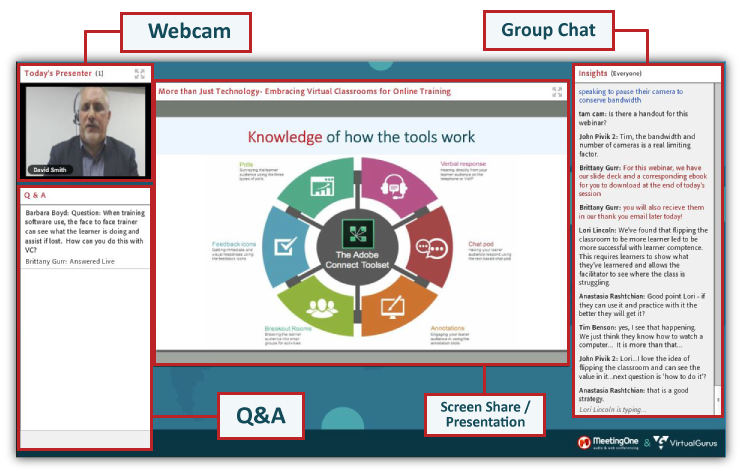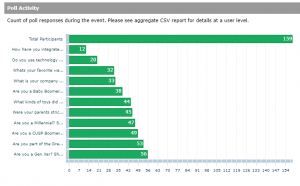The content marketing gurus at Hubspot released a fantastic blog on hosting webinars a while back, and much of the content revolves around webinar marketing. It’s a great read, and well worth a savvy marketer’s time if they are new to webinars!
The content marketing gurus at Hubspot released a fantastic blog on hosting webinars a while back, and much of the content revolves around webinar marketing. It’s a great read, and well worth a savvy marketer’s time if they are new to webinars!
Of course, Hubspot doesn’t offer a webinar platform. So it’s no surprise they talk little about how important the actual webinar platform is!
The platform you decide to use to host webinars is everything! Those emails you’ll send out, the social media messages you’ll post – all that hard work will fall flat if you chose a platform that’s going to put out a disappointing final product.
In this blog, we’ll look at how Adobe Connect’s webinar platform meets many of Hubspot’s recommendations. Then, we’ll explore the customization and reporting that makes Adobe Connect beloved by marketers all over the world.
Adobe Connect Webinars Make it so Easy
Hubspot talks about 18 areas that are critical for hosting a great webinar. Adobe Connect can manage 7 of those! As a reference point, we’ll be using a webinar we put on recently, “Comparing the Top Virtual Classroom Software – How They Are Different and Why it Matters!“
Let’s explore them one-by-one.
Create an Informative Landing Page
Landing pages for webinars are critical in the conversion process. Intriguing descriptions about your (awesome) topic will encourage viewers to register.
Minimally, you need to include the who, what, why, where, and when. Knowing your audience will give you the formula for talking to them about your topic. So, be aware of what their jobs and work might entail, and what will resonate with them. Values of attending should be stated clearly throughout.
Now, let’s look at Adobe Connect. Adobe Connect provides a built-in landing page tool that allows you the opportunity to add all sorts of great info about your webinar! The process is straightforward.
You start by adding the event details. Adobe Connect provides two fields to use. The “Event Info” field requires a concise statement. A good summary will do the trick.
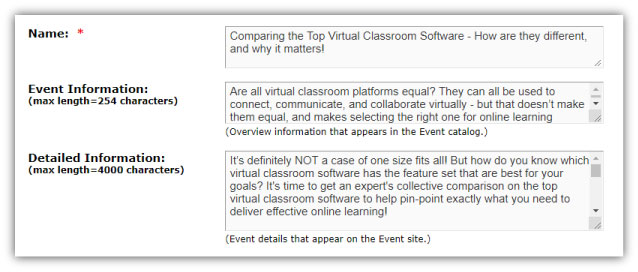
If this brief intro captures people’s attention, they’ll keep reading in the “Detailed Information” field. Here you have the opportunity to explore more details about the event and the value it will bring attendees.
Fortunately, you don’t have to try to cram the date and time into either of the above. Adobe Connect’s landing page feature gives you specific fields for those purposes.
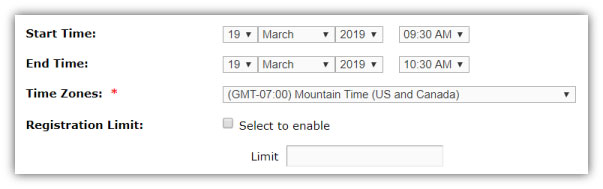
Essential to every webinar landing page are images. An evocative image will interest people in a way words cannot. Adobe Connect gives you the ability to upload your banner and other images with ease. The same is true of speaker images. Better still, Adobe Connect includes handy captions that tell you which dimensions to use.
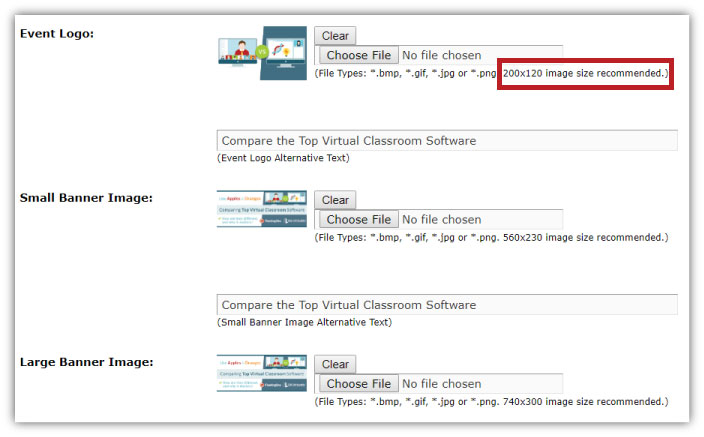
Adobe Connect registration pages allow visitors to move between 3 pages: The Event Info Page, the Speaker Page, and the Registration Page itself. (Below is a screen capture of the information you can add for the Speaker Page.)
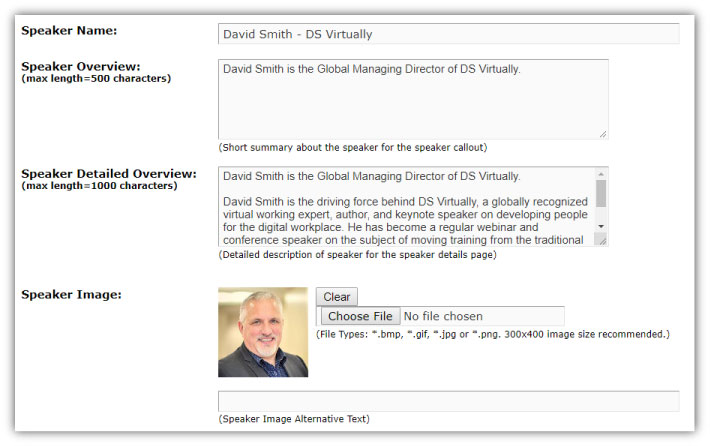
Adobe Connect includes more useful features all within the platform:
- The ability for attendees to register with their social media profiles.
- The option to have your one-off webinars to appear in a larger Catalogue of webinars.
- The ability to add registration questions. While you don’t want to go overboard with these questions, they can give you invaluable insights into your attendees’ interests and work functions.
Once your landing page is up, visitors will see 3 tabs at the top. These tabs let them jump between various pages: Event Info, Speaker Info, and the actual Registration Page. As you can see, there is always a “Register” button that lets viewers jump straight from the Event Info page to the Registration page.
Here’s an example of a beautiful event landing page created using Adobe Connect. Webinar marketing is easy when your platform creates engaging landing pages!
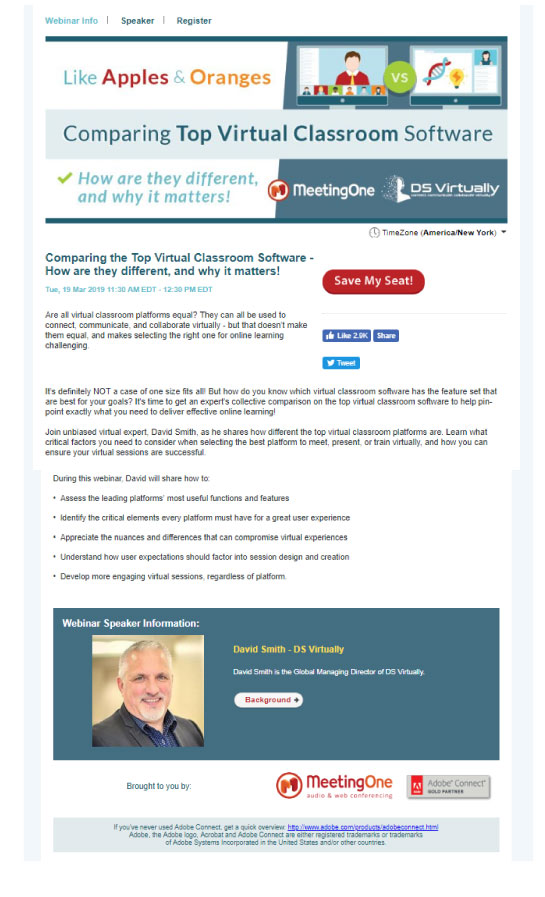
Follow-Up Emails
While follow-up emails may seem like a small thing, they are significant on many levels. Here, we’ll cover 3 categories Hubspot talked about.
Confirmation/Thank-You Email
If you’re like me, you want to know your seat has been saved when you buy tickets online for a movie, show, or event. The same is true for webinars. A confirmation email ensures a registrant that their spot is saved.
Value-Building Reminders
Depending on how long you plan to promote your webinar, it can be helpful to continue reminding people of the event.
Now, you don’t want to send a bland email(s) that just says, “Don’t forget about our webinar next week.” You want to get people excited to attend!
Try placing fascinating info tidbits and previews of the kinds of content that will be presented. Crafting the email text to illustrate a dilemma your audience might be faced with and then showing how it is addressed in the webinar can create that value for attendees.
Final Reminders
Of course, you need to remind your registrants of the event. Hubspot recommends keeping the email short and sweet. We like to send ours out the day before with a reminder about the time.
Adobe Connect covers all of these email recommendations – and they can all be managed in the platform! They provide 13 email options, all of which can be customized.
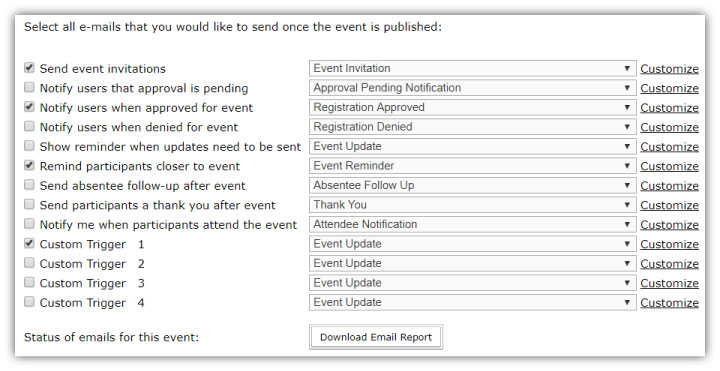
What’s particularly helpful is that the images from the event you’ve already uploaded will populate the email automatically. The email preview is also available. It’s all very slick.
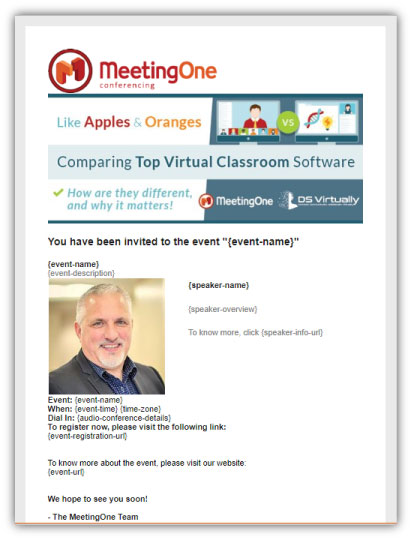
This is what we mean when we talk about webinar marketing made easy – you don’t even have to go through the hassle of creating a half dozen follow up emails. Adobe Connect does it for you!
Market Your Webinar using Social Media
While Adobe Connect can’t help you post messages on social media, it does make social media a part of your webinar process.
Social Registration
As mentioned above, Adobe Connect provides an option for marketers to include social registration on their landing pages. People often appreciate the convenience of being able to use a social reg button to complete long(ish) registration forms. Adobe Connect’s API works with Facebook and Google.

Social Sharing
Adobe Connect also allows marketers to add social sharing buttons to the Landing Page. Hopefully, excited registrants will want to share the news on Facebook or Twitter!
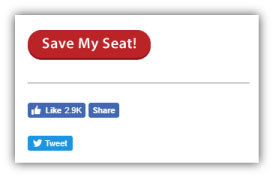
Set Calendar Reminders
Hubspot offers readers a few tools they use to schedule webinars in their calendars. This seems silly to me. If your webinar platform doesn’t make it easy to set up calendar reminders, it’s not worth using.
With Adobe Connect, the tool is built-in! After a participant registers, the initial email they receive can include an invite. This makes it seamless and easy for them to add it to their calendar.
Use the Best Tools
In their blog, Hubspot writes, “If an industry expert reveals the secret to success, but their technology wasn’t good enough to record it, did they make an impact?” We agree. However, they only mention recordings. In the age of on-demand, having recordings with synced audio and video is necessary. But that’s not the only type of tech that matters. The platform you use can make or break an event. Webinar marketing is pointless if you can’t deliver a great event.
In the next sections, we’ll explore why Adobe Connect is the ideal webinar platform for competitive marketers!
Adobe Connect Customization & Reporting
Each and every online event is unique. Different speakers, different content, diverse audiences. Even if you’re hosting a recurring virtual training, or redoing a past webinar, the engagement levels and outcomes may vary.
Most platforms are limited on this front. They give you a preset format, and you live with it. With Adobe Connect, you can customize countless aspects of your webinar room! We’ll tackle 2 examples: Pod Arrangement and Layouts.
Place Adobe Connect’s Pods Where You Want Them!
Each and every pod in Adobe Connect can be placed anywhere in the room and stretched to any size. (Watch the video below to see it in action.)
The same is true for every Adobe Connect Pod. Screen shares, webcams, chats, notes – every pod can be sized and positioned to fit your needs.
We’re talking about truly customizable webinar rooms.
For webinar marketers, the freedom to customize an online environment for your events is highly desirable. At MeetingOne, we tailor each of our virtual rooms to fit the unique needs of our events. It all depends on what type of engagement we’re hoping to generate.
We primarily feature the following pods during events: Webcam, Screen Share / Presentation, Chat, and Q&A. And we lay them out in this way.
The above layout is primarily suited for the presentation. When we want to spur engagement, we’ll throw in a Poll. Striking a balance between lecture and engagement is critical. Learners are more likely to retain information if engaged. And once captivated, leads are more likely to keep interacting with your organization!
Create Webinars that Flow Smoothly
So, we know every pod can be moved around and placed anywhere. Then they can be sized up or down. But it doesn’t stop there. Each Adobe Connect room comes with an unlimited number of Layouts, and each functions like a little room.
In one layout, you could feature only a Share Pod for lecturing purposes. The next layout could include more interactive elements, like a Chat or Poll. You can have as many Layouts as you’d like for quick transitions.
Multiple layouts have apparent benefits for marketers who put on webinars. As they transition through their presentations, marketers can also shift between different layouts. Rather than stop the entire flow of the event to poll, you move to a Layout that features the presentation AND a poll. This is precisely what we do during our webinars.
(The video features a Host’s view. Participants cannot see the layout bar at right.)
Transitioning between Layouts is key to our webinars. It allows us to quickly shift from lecturing to engaging participants without interrupting the session.
Customizing unique events is one of the factors that makes Adobe Connect the best platform for Marketers. Let’s consider another important factor: Reporting Metrics.
After Event Reporting
If you’re an analytical marketer like me, data plays a part in every decision you make and helps determine ROI. The engineers at Adobe Connect understand this, too. That is why they created robust reporting on the back-end for marketers. The insights they provide can help you design better events in the future!
Adobe Connect offers many tools. Let’s look at one of our favorites: the Conversion Funnel.
Conversion Funnel
The conversion funnel is one of those features of Adobe Connect webinars that puts the platform on a higher playing field. The feature compiles all the tracking information of Microsite visits and displays how leads have moved along the conversion funnel.
The conversion funnel accounts for:
- Event Info Pageviews
- Event Registration Pageviews
- Event Registration Completion
- Event Login
When you sort out all the people at these various stages, Adobe Connect presents those final, Qualified Leads.
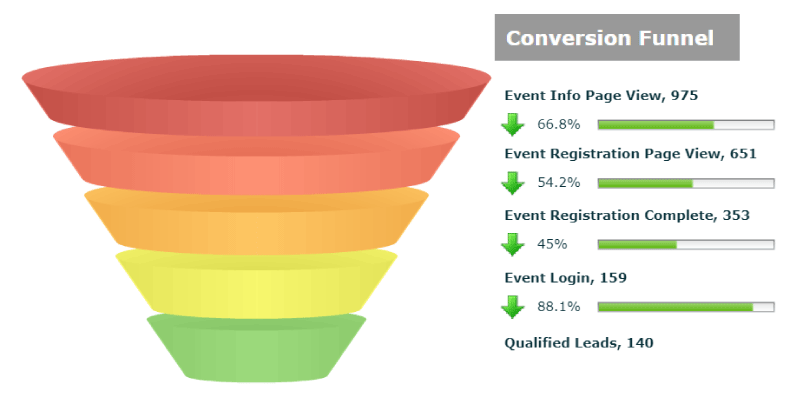
Being able to see how visitors moved from one stage to another is a huge benefit as a marker! With it, you can track where people might have dropped out before the desired conversion so you can stay agile. We use that information to plan content for future events.
In this same area of the Adobe Connect webinar admin portal, you can download a report on all who registered. The list pulls in the registrant info initially captured, as well as info on each leads’ participation with polls. We then filter this list through our CRM to capture this data and incorporate it with prospect records.
It’s easy to see why marketers love the conversion funnel inside Adobe Connect. It provides the best insight on how well we’re driving registration. Without this tool, gathering insights into the ROI of webinars is far more complicated.
Analytics Reporting
The conversion funnel is only one part of the larger platform analytics. Adobe Connect provides some of the most comprehensive reporting on webinars in the industry.
Adobe Connect reports on a substantial amount of information. Like many other platforms, it compiles who and how many people responded to registration questions and answered poll questions. It also tracks the total number of chats during a session, and the questions asked vs. answered.
The reporting of Adobe Connect webinars comes back to the webinar’s Engagement Report, though. Adobe Connect’s engagement report far surpasses that of other platforms, which only track the time a webinar room is a primary window on a computer screen.
After your webinar, you receive an insightful report comparing the levels of engagement and attendance with the presentation time. Adobe Connect gives a minute-by-minute breakdown of engagement. The specificity provided allows you to know when engagement dips and content may need to be refined.
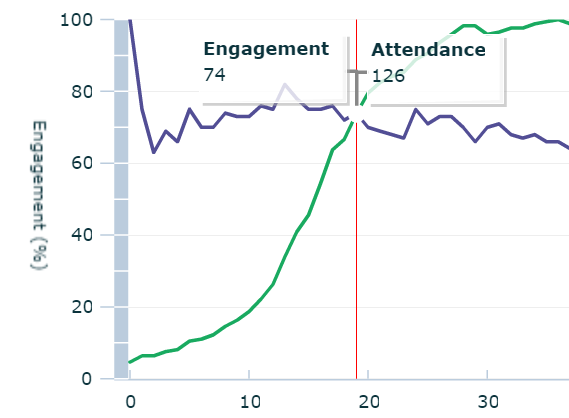
Savvy marketers can use all of this information to determine better how the content is being received. Sudden dips in engagement can help marketers plan to incorporate an interactive feature to buoy interest at that point for future webinars.
Not only is Adobe Connect awesome during events – it’s reporting is fantastic afterward! It’s the dream combo for marketers who depend upon webinars as part of their content strategy.
Webinar Marketing Made Easy!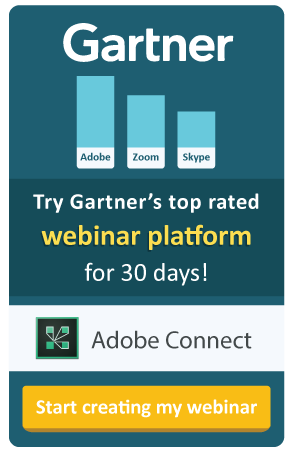
Adobe Connect makes webinar marketing easier. Add that to the fact that Adobe Connect puts users in the best position to create amazing events and they offer the industry’s best reporting, and you have the best platform for most marketers.
Eliminate the headaches of webinar programs from the start! Choose a platform that will give you the best features for driving interest and boosting ROI, Adobe Connect!