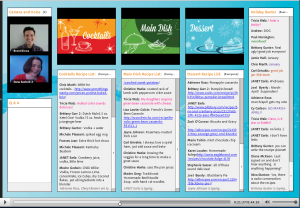Having several webinar speakers present during your online sessions is an excellent way to add a differing or complementary perspective to a single topic. And multiple speakers can drive participant interest, expand your audience base, and increase webinar attendance.
 Here’s the problem. Multiple perspectives mean multiple voices. And if those voices fight for the same talking points, your webinar can become a muddled mess.
Here’s the problem. Multiple perspectives mean multiple voices. And if those voices fight for the same talking points, your webinar can become a muddled mess.
When you’re the only webinar speaker, all of the demands fall on your shoulders, which simplifies things a bit. With several webinar speakers, you have a lot more to figure out. Who’s in charge of determining the topic? Who’s in charge of outlining the webinar presentation? Which person delivers what content – and when?
For the answers, we turned to webinar superstar and industry expert Dana Sednek, of Live Online Learning Solutions (LOLS). With thirteen years of experience and more than 70 webinars under her belt (impressive, right!), Dana’s learned many tricks of the trade. And she’s done her fair share of webinars with multiple speakers. If there’s one person we trust to have the best webinar tips, it’s Dana.
Succeeding with Multiple Webinar Speakers
Preparation Tips
We all know preparation is essential to an excellent webinar. Dana gave us seven tips that can help two or more speakers better coordinate during the preparation stage of a webinar.
1) Plan the Webinar Topic Together
Pinning down a topic can be a challenge when you are presenting with others. You will likely have differing ideas on how to approach your audience. These differences of opinions can be used to your advantage. You just have to ask your fellow presenters the right questions.
Narrow in on a shared topic idea with questions like these:
-What do we want to achieve in this webinar?
-What content is relevant to our audience?
-What experiences do we want to create for our participants?
-What do we want participants to feel upon leaving the webinar?
As Dana explained to us, “Working through a topic together is a great way to come to understand your co-presenters’ perspectives. You have to understand each other to build rapport.” A strong core of understanding makes working together on a webinar all the more manageable.
2) Come up with Agreements
Dana indicated to us that it’s essential you reach some hard-and-fast agreements before the webinar. These agreements will help you stay on the same page as your presenters. Although the agreements will depend on upon your situation, make sure you address some of the basics.
-Agree upon a backup plan.
Make sure you agree upon who will handle technical issues if they arise. This will likely depend on upon who is more comfortable with the webinar platform.
-Agree upon experience.
Don’t throw the babe to the wolves! If your co-speakers are new to the game, don’t require them to take the reins for the entire presentation. Have a veteran speaker take the lead.
-Agree upon accepting feedback.
A successful relationship between speakers depends on upon a willingness to receive and provide feedback. Working with both positive and negative feedback is key to successful webinar preparations.
Dana joked a bit with us saying that you should always shake on these agreements, even if it’s some kind of virtual handshake. Making a pact is a valuable way to continue improving your collaboration throughout the webinar process.
3) Differentiate Roles
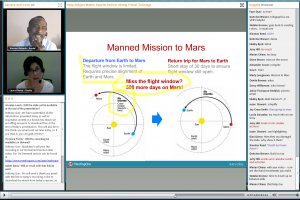
Having a few webinar speakers helps cover all the topics you may discuss. See how it worked during our webinar.
It’s critical you establish roles with your co-speakers early on because you want to begin tailoring content to the strengths of each person.
Dana also noted that role differentiation is important because it’s at this stage where you also decide who the lead speaker will be, versus who will be the co-speaker(s), presenter(s), or facilitator(s).
Determining who will lead depends on a few considerations:
-Who is more familiar with the content or topic?
-Who is the most comfortable with the platform you’re using to deliver the webinar?
-Who is the most confident presenting to an audience?
4) Write Out the Speaking Order & Script
One of the first things you need to prepare for your practice dry-runs is a list of who is going to say what and when. But as Dana told us, “You can’t just verbally agree to it. Make sure you document what the order is.” Here are two reasons why documenting an agreed upon speaking order is a necessity:
#1. Having the order typed up helps avoid unnecessary disputes over who is presenting during what section.
#2. Writing out the speaking order can add focus to content tailoring because it offers you the chance to reaffirm why one speaker should speak on a topic. Affirming each speaker’s strengths during this stage is a subtle way to remind them of their value to the webinar.
Make sure the speaking order and script are readily available for everybody to access. Consider sharing the document on Google Drive, or storing it in Dropbox.
5) Prepare some Verbal Cues
Deciding on verbal cues is another important agreement you need to arrange with multiple speakers. These cues will be used to communicate with the other speakers during a webinar—without talking over them. Dana shared a few insights with us into the types of cues that you can use:
-Phrases like “Mm-hmm” or “Uh-huh” can be used to indicate when you want to add to the presentation;
-Quick conjunctions, like “Or” or “But,” can inform the other speaker you would like to bring up a differing view on a topic.
-Reaffirming words like “Absolutely” or “Definitely” can encourage your co-presenters.
Dana makes it a point in her webinars to avoid interrupting her co-speakers. Audiences will notice if you’re talking over each other. And it might leave them with a negative perception of your webinar.
6) Prepare a “Punch List”
While you finalize your webinar preparations, create a checklist with your co-speakers to identify what needs to be completed before your event. There are always a few little things that can easily go missed. Make sure you don’t forget these basics:
-Review the agenda to confirm that you set aside time for Q&As throughout;
-Recheck your slide deck to make sure it isn’t a novel – or causing death by PowerPoint; and
-Remember to check on your audio before the webinar. Are you going to use VoIP or integrated audio? Nothing like bad audio quality to wreck all the work you’ve put into your webinar. (Review the MeetingOne Audio Options Checklist to make sure you identify your audio needs.)
7) Finalize Speaker Notes
Finalizing your notes, as Dana explained, should be done “after you get everything sorted out during dry-runs and walkthroughs. You wait until the end to make sure all issues have been cleaned up, and your content has ‘turned-green’ and is at its best.” Finalize your notes too soon and they might not reflect the corrections you’ve made to your content.
Dana also urges that you place your notes in an order that resembles your webinar presentation. Don’t be the person who has their “virtual note cards” all mixed up and needs five minutes to get organized after the webinar’s begun.
Delivery Tips:
Making the right preparations with your fellow presenters is essential for delivering a meaningful and successful webinar. The success of your webinar will depend upon the continued collaboration between all your speakers. Dana provided us three-pointers that can help multiple webinar speakers deliver a successful webinar.
8) Use Chat Features or Tools
Depending upon your webinar platform, your may have chat features available. If not, make sure you have some sort of Instant Messaging App to send notes during your webinar. Dana explained that your chat is a prime way to communicate between speakers during the webinar. She gave us several reasons why:
-These chats won’t be seen by your participants.
-If your ‘Mm-Hmm’s aren’t getting your partner’s attention, then you have your chat feature to relay ideas and speaking points to your presenters.
-Chats can be used to help manage the “tag-team approach.”
9) Take a Tag-Team Approach
“Always make sure your team is monitoring participant engagement.” Dana explains that the best approach for monitoring participants is to have your co-speakers and you switch off when not speaking – tag-team style – because this approach can keep the webinar flowing at a good pace. Taking a tag-team approach can help you avoid getting too far off topic when answering participant questions.
10) Debrief Afterward
Completing a webinar is a huge accomplishment and relief. Dana notes, though, that it’s critical you debrief afterward, especially if you have multiple webinar speakers. You should debrief after each webinar for several reasons, including:
-To see how all the speakers feel the webinar went;
-To identify what worked well, and what can be improved; and
-To plan future agreements. If your verbal cues weren’t helpful, maybe it’s time to consider some new options.
A quick debrief can help cement rapport between several webinar speakers. “It’s also one of the best ways to improve future webinars,” Dana said.
More Than Just a Webinar
Having multiple webinar speakers is one of the best ways to introduce different perspectives and voices to your sessions. But the time you give to your preparations goes to do more than just produce a webinar. These events can create valuable personal bonds, and partners for your business. Those bonds may lead to many more group webinars in the future!
If you decide you want multiple webinar speakers during your next session, make sure you follow Dana’s 10 expert tips to rock your webinar! And don’t just follow her tips, follow her on Twitter!
(By the way, Dana’s preference for webinar platforms is Adobe Connect. To learn the reasons behind her choice, check out her webinar, “Why I Chose Adobe Connect for Webinars.”)
If you want more tips and tricks that will help you continue improving your webinars, then subscribe to our blog!