As we all adapt to the challenges of COVID-19, we’re eager to assist organizations around the world implement and facilitate virtual training.
We’ve seen dozens of organizations expand their virtual training programs. Others, new to the virtual setting, are onboarding our solutions now.
Virtual training is very useful for many reasons. A few are obvious:
- Virtual training is cheaper than in-person when your teams are dispersed around the globe.
- Virtual training supports remote workers and those joining from remote locations.
- Virtual training doesn’t require facility space.
- Onboarding training can be run more efficiently and affordably.
- Global teams can be trained simultaneously.
- Virtual Training reduces the carbon footprint of a company.
- Has been seen to improve the quality and consistency of training.
The eLearning Guild found that 88% of trainers believe virtual training can be as good if not better than traditional training in the classroom setting.
While the benefits are clear, making the transition to virtual training can feel daunting. Even experienced trainers will face uncertainties.
Here, we want to share resources available to you – FOR FREE – that offer instruction and guidance for getting virtual classroom training up and running.

The Move Online
Moving training into the virtual settings doesn’t have to be hard. But it does require you to consider several important factors.
Here are some of the common challenges we’ve seen our customers experience:
- Content has not been adjusted as teams move training into the virtual classroom
- Faculty or learners are not comfortable enough with the virtual classroom environment
- Learners see the reason for moving into the virtual classroom as cost-cutting
- Learners are multi-tasking because content or delivery is not engaging
These hurdles can be overcome in a number of ways. The most important, though, is to ensure you have the right plan in place.
Our resident expert, David Smith, came up with a 6 step process to prepare for virtual training.
- Define: Ensure the learning goal can be replicated and achieved online.
- Evaluate: Determine if content and practices run in-person can be translated online.
- Create: Map out the learner journey to ensure virtual training is added optimally.
- Re-Purpose: Understand the platform and leverage tools in the medium.
- Engage: Determine how to engage learners in the virtual setting most effectively.
- Execute: After you’ve taken the previous 5 steps, execution hinges on delivering, assessing, and improving.
To get a more in-depth look at these 6 steps, consider downloading our FREE eBook, “Move Your Training Online in 6 Steps.”