Web Conferences are all the rage nowadays. As everyone knows, the ultimate benefit of a webcam is connecting face-to-face with anyone, anywhere. If you’re like me, you’re on a web conference at least once a day and are expected to share your face. I was tired of looking like a scary monster, so I researched and put together the below three easy tricks for lookin’ good on a webcam, anytime, anywhere!
How to Look Good on a Webcam
TIP ONE: KEEP YOUR WEBCAM LEVEL WITH YOUR EYES OR SLIGHTLY HIGHER.
Look up, not down! Way too many people stare directly down at their web camera. No one wants to see them nose hairs! People don’t look their best in a camera angle that’s coming from beneath their chin. Get that webcam up above your eyes!
No matter how technical you are, most web camera users forget that your eye line matters. Position your laptop or computer screen on a few books or a stand so that you’re looking slightly up at the camera.
TIP TWO: USE PLENTY OF LIGHT.
Light in the front, NOT in the back (think of mullets…Business in the front, Party in the back!). The light should come from in front of you (behind your web camera) or from the side, but NEVER from behind.
You may want to try putting a lamp on or near your desk so that it lights up your face. Try different ways of lighting yourself, avoiding glare and washout, creating a clear image. If you’re lucky enough to be in a room with a window (yay, natural light!), face towards the window so that the light falls on your face.
TIP THREE: MIND YOUR BACKGROUND.
What’s in your specific background doesn’t matter all that much, so long as it’s not distracting. You want your viewers to focus on you, not the messy bed or pile of dishes. If you’re using a laptop, you have a lot of flexibility to take it wherever you want to get the best possible background.
And don’t forget to pay attention to hair and clothing! It’s not a beauty pageant, but you’ll still want to take some time before getting on your call to check your image and make sure you look decent and professional. Keep the PJ’s on your bottom half if you want, but at least put a decent shirt on! And women who typically wear makeup should wear makeup even a little brighter than usual; it makes a big difference on how you look on screen.
I hope these three easy tricks for lookin’ good on webcam will help you become a more professional version of yourself on your next video conference! Now is the time to get comfortable being on camera, it’s only going to happen more throughout your career, and even at home using Skype or FaceTime with friends and family! What are some other tips that make you like a movie star on your web camera?
Want more ideas for making the best impressions during your web conferences? Subscribe to our blog for free, helpful content.