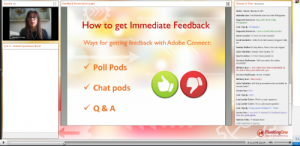Learn to Balance Your Training Content
This may come as a surprise…
 You can easily overload your webinar or web-based training participants with too much information. And too little information may prove underwhelming.
You can easily overload your webinar or web-based training participants with too much information. And too little information may prove underwhelming.
Fear of “Death by PowerPoint” has swept across corporate America, leaving many anxious about presentations at large. Worse yet, these info heavy meetings have proven inefficient.
What about the other side of things—lacking content? We’ve all suffered through an impromptu meeting that is all adlibbing and no content. The bane of the corporate employee has become poorly constructed meetings that fail to balance content and bore them to death!
Understanding Valuable Information
As we progress into the world of virtual training, establishing a balance of content for training is difficult but necessary. Information is a tool to help manage, define and develop business-related expectations. The problem, then, seemingly lies in presentation. How are you presenting? Are you a PowerPoint slide hoarder? A talking track? Are you leaning too heavily on data, stats, and factoids, or terms, definitions and jargon?
Conveying information isn’t the goal of training, it’s a means to an end.
Rather than focus on transmitting information, explore the personal value of the content you present.
Good content appreciates its audience by recognizing their needs. This understanding, in turn, transforms figures, ideas, and concepts into personable anecdotes or terms of professional applicability. From: “Professionals lose 31 hours per month in unproductive meetings,” to: “Let’s find ways to get you those 31 hours back.” Trainees will be more attuned to the training if the information has apparent value. So create value!
Consider a few strategies:
1. Understand your audience’s needs: Why are they attending? What will benefit them most?
2. Determine the professional applicability of the information, an important step toward personalization.
3. Use interesting presentation layouts to create engagement. Take focus and make it fun.
The Right Balance of Content
Now that we have a feel for good content, let’s reconsider the presentation of content. When using a web-conferencing platform, like Adobe Connect, you will want to pay close attention to the tools for building a well-balanced training: Layouts, Polls, Q&A Box, Chat Pods, Breakout Rooms, Whiteboards. When it comes to data and jargon,  these tools can help you deliver and dispense the right amount of content.
these tools can help you deliver and dispense the right amount of content.
Consider handing out your content in Pez sized portions – digestible and leaves the participant wanting more!
Are you presenting a topic burdened with statistics? Couple figure heavy segments with periods of discussion using Chat Pods. This will allow individuals to digest the information you just delivered and share their own experience during the discussion.
What about topics that are mainly analytical or scholarly – such as a case study? Polls are often used to introduce a topic, but at MeetingOne we know this tool can also be used to ensure information is being grasped—let us show you how. We would also recommend Breakout Rooms. This feature lets you identify and isolate particulars, then have teams find ways to best interpret and represent the value of the material. Find more information on our video tutorial.
Dependent on how you approach your information, make sure you take the time to encourage your participants to engage. Always ask questions (as often as every seven minutes). This helps you understand how well your trainees grasp what is presented. It may also guide participants to consider how the discussion immediately impacts them.
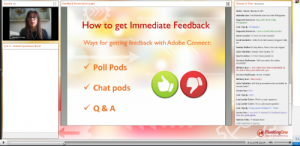
Now you have a few tips- The next step for improving your training is to learn how to better manage feedback.
More tips for better online presentations:
- If and when possible, provide to your participants content ahead of time.
- Make sure different types of information (Statistical, Analytical, Quantitative, or Qualitative) are entirely separated, each with focused intros, bodies of discussion, and conclusions.
- Take time to develop lines of reasoning, so you can ensure your participants understand how conclusions are reached.
- Move between modalities. If you start with a visual exercise, move to an auditory activity.
- Minimize jargon. If you have to use technical terms, do so in small doses.


 these tools can help you deliver and dispense the right amount of content.
these tools can help you deliver and dispense the right amount of content.