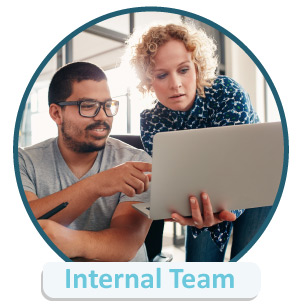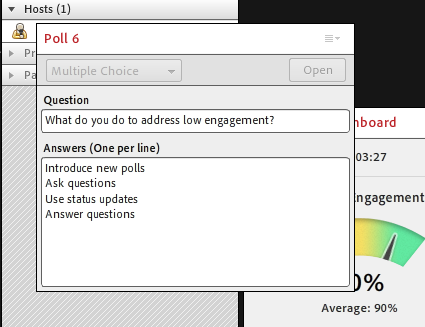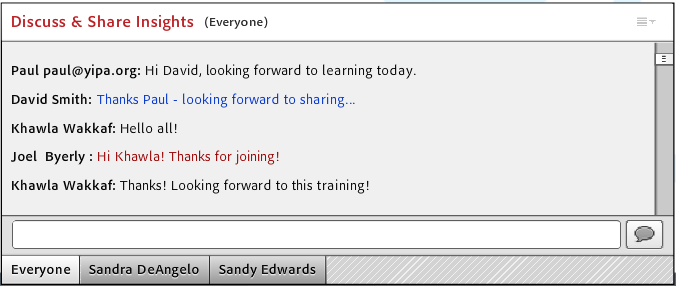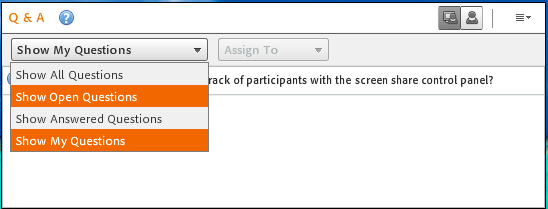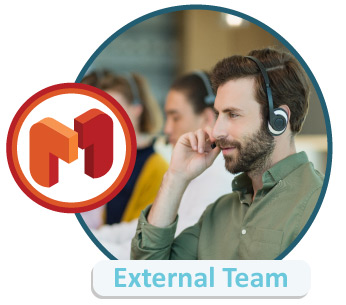A Better Way to Host Large Adobe Connect Events
I once wrote about the uneasiness (fear) I felt producing my first large Adobe Connect event. It was a marketing webinar we were hosting, and my stomach was tied up like a series of messy knots.
Knowing what I know now, I never want anyone else to feel overwhelmed when producing an Adobe Connect event. That’s why my team and I put our heads together to provide the essential 7 tips in the blog above to help ease the challenges. But good tips go beyond just MY team…
This time, we’re presenting a strategy our Customers use and love: Managing events with multiple producers.
When it comes to managing large, critical events where the stakes are high, and the outcome must be a success, our customers have pinned down the most assured practices for professional, mistake-free events.
In this blog, you’ll learn what our customers are doing to ensure the success of live Adobe Connect events. Woohoo!

Producers, Producers, Everywhere You Turn
You may wonder why anyone would require more than one person to produce an Adobe Connect event. You need at least one to help the speaker manage engagement and the presentation’s flow. Let’s consider why some of MeetingOne’s customers take this approach.
There are three factors come into play:

#1. Large Scale Interactions
Some of our customers host large events with hundreds (if not thousands) of participants. Managing interactions on this scale can be difficult. As the adage goes, when it rains, it pours. I’ve produced webinars where we were inundated with questions in the Q&A and the chat. Fortunately, we had a team of 4 to answer questions and sort through things.

#2. Demanding Topics
Some of our customers are speaking to or educating audiences in heavily regulated industries like healthcare or large EDU lectures, and subject matter can be complicated. They need several producers to simply answer challenging questions if the speaker/expert is unavailable or must not be interrupted.

#3. A Goal of Engagement
Pretty much all of our customers are trying to spur engagement from their audience to maximize their message and event enjoyment. Engagement is critical for large online trainings and webinars. Given there are so many features in Adobe Connect that help, it’s almost always beneficial to have someone managing each one. We’ll touch on this more below.
What we see is our customers dividing responsibility between two groups: The “Internal Team” of producers & the “External Team” of MeetingOne producers. For these organizations, it’s essential to have both.

Let’s look into how the two teams are used.
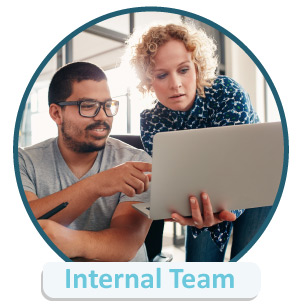
Internal Team Producers
Internal Teams manage the aspects of the event unique to their company or the subject being presented. This includes several important tasks: Managing the presentation, the chat, and the Q&A.
Presentation Management
While MeetingOne producers can comment on the flow or pacing of an event, content development is up to our customers. Our Customers put producers in a good position to manage the presentation – their internal producer must know the flow of the presentation and any goals relevant to timing during transitions.
Why? This internal producer will be moving through slides and transitioning between Layouts in Adobe Connect. We most often see the speaker or lead producer manage these aspects. The speaker should be the most comfortable with the slides, so it’s best if they click through them. Setting up or moving between layouts, though, is not always something a speaker is comfortable with, so we see lead producers manage that flow.
Transitioning between layouts is beneficial. It allows you to introduce points of interactions – polls, file shares, quizzes – without disrupting the presentation itself.
Unique to Adobe Connect is the ability to create content on the fly. We see many of our customers’ lead producers doing just that. They pick up on a debate in chat or an important question in the Q&A pod, turn around and create a poll, and throw it in a new layout. They can then quickly transition to this layout to spark further engagement.
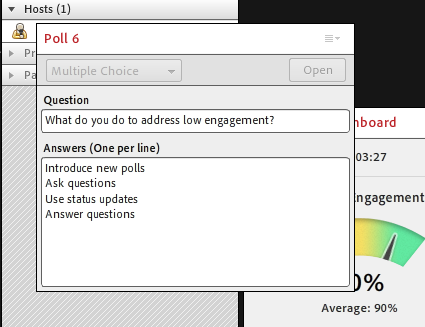
They can do all of that without affecting the flow of the presentation in the least. Here’s a blog on how you can edit your Adobe Connect room during a live event.
Managing the Chat
Many of our customers lean on chats to spur interactions. To drive and control conversations, they will have a producer man the Chat Pod. That person will respond to questions asked or prompt group discussions. This role should also know how to privately chat with participants if chat is required for troubleshooting or to explain an answer to a question. (Private chats open in tabs on the bottom left of the chat pod – see the example below.)
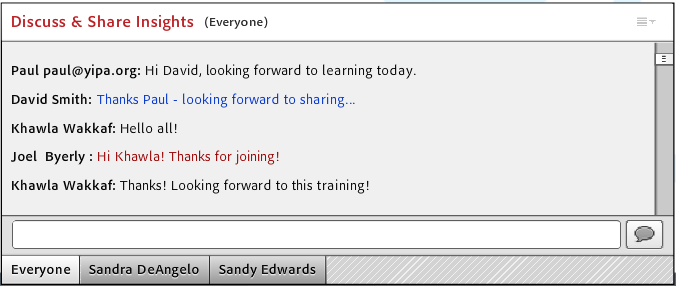
Adobe Connect makes it easy for a producer to stand out from everyone else on chat. All you have to do is change your color. Red and blue seem to be the best options.
Q&A Management
Often, our customers will assign one or more producers to the Q&A, so technical questions can be quickly answered if asked.
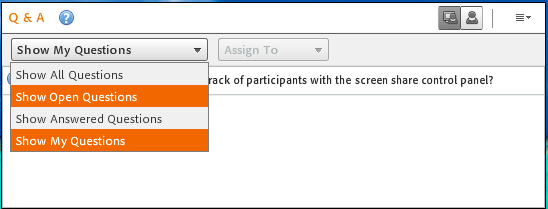
As questions can be assigned in Adobe Connect, it’s often on our customer’s lead producer to determine who will receive what questions. The other folks on hand will set their Q&A status to “Show My Questions” before the event, and then the lead producer will dole out the questions as is required. If you have a MeetingOne external producer, you can easily assign platform or connectivity related questions to them and they will handle it for you!
Having a number of other producers around to help the lead producer is very beneficial. While a lead producer probably could handle answering Q&A questions and manage Layout transitions, it seems unlikely they would also be able to chat frequently or create new content on the fly.
The availability of more producers presents unique opportunities to double down on engagement and foster interactions. In turn, the outcome of these large Adobe Connect events may be better.
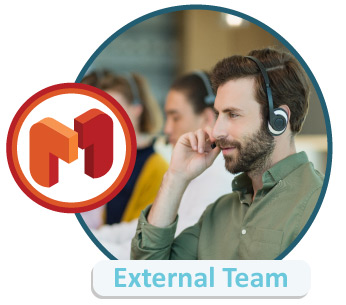
External Team Producers – MeetingOne to the Rescue!
While our customers’ producers wrangle engagement and interactions, they look to MeetingOne’s producers to ensure events are close to flawless. We’re tasked with managing the technical aspects. Connectivity, audio quality, room access, and more. We can troubleshoot problems and help customers fix issues even before the event airs.
Our producers also manage a variety of other functions:
- Technical overviews of Adobe Connect for first-time users.
- Event dry runs to sort through logistics.
- Sub-conference room management for backstage prep and talking.
- Live support during the event.
- Document upload troubleshooting and fixes.
- Reading formal introductory statements or closing remarks.
- Assistance with the Q&A, as needed.
Technical issues tend to be the nagging bugs that ruin what would be great Adobe Connect events. That’s why many customers come back to us again and again for event assistance. They may become superstars on the engagement side, but it’s our deep understanding of Adobe Connect that remains invaluable and indispensable.
Click&Meet – an Audio Management App for Large-Scale Events
There’s another side of the equation that’s outside of Adobe Connect: The audio.
While Adobe Connect has a VoIP default for audio and voice, there isn’t a proprietary audio conferencing component. Many of these same customers need an option more reliable than VoIP. So, they use our audio integration.
With our integration, they also get access to and use our exclusive application for managing both VoIP and phone lines during the event: Click&Meet. And they typically assign one producer to Click&Meet.

Click&Meet is typically used for conference calls, but it can be a powerhouse for effortlessly managing the audio for large-scale Adobe Connect events.
Click&Meet lets hosts see who is on the call and manage participants and speakers. We believe Click&Meet is a desirable tool to have “side-by-side” with Adobe Connect for speaker management, in particular. It also provides you with an interface for instant feedback on the status of callers’ audio.
Early on organizations tend to rely on MeetingOne producers to oversee the interface. Fortunately, Click&Meet is a very easy to use tool. So, as they grow more comfortable with the entire production process, our customers will eventually take the reins of Click&Meet management for Adobe Connect events. Regardless, it’s important one producer be available to control Click&Meet.
Read more about why our customers use Click&Meet for speaker management.
Speaker Management
There was a webinar I participated in a while back. I joined a bit early. Unfortunately, the team putting on the event was gabbing about the presentation and seemed to have no idea that I was eavesdropping. Not a good look.
To be fair, there are always things that you have to sort out in the time leading up to an event. And speaker management is one of those things. Click&Meet offers several tools that accommodate speaker management without interfering with the event.
Our producers typically use what we call a “sub-conference room” for these behind the scenes chats. It’s a separate line from the main room, so the conversations you have will not be heard by early comers. The MeetingOne producers will move our customer’s speakers and producers into one of the sub-rooms to separate themselves and hold private conversations. It’s very easy to do (drag and drop!) and requires little effort to jump back to the main conference room when the event begins.
Once in the sub-conference room, you can chat freely about the presentation – and none of the audience will hear!
Post-event debriefs are critical for many of our customers. A short debrief is a good opportunity to identify things that went well and areas for improvement while everything’s still fresh.
The sub-conference room feature is great for post-event debriefs. You can set up sub-conference rooms so the presenters and producers will automatically return to the same room when the feature is re-opened.
Being separate from the main conference line, you can discuss how the presentation went without being overheard.
During the call, if there was some reason you absolutely had to pull a speaker aside, there’s also the Host Corner in Click&Meet. The Corner is detached from the main room, as well. All conversations held in the space will be private.
Click&Meet is a very helpful tool for managing speakers during large Adobe Connect events.
If you’re already using MeetingOne’s integrated audio for your Adobe Connect events, Click&Meet is available for you to start using today!
Start Hosting Better Adobe Connect Events!
Large audience? Highly specialized topic? Compliance in question? These are all considerations that have led our customers to consider using multiple producers for large Adobe Connect events. And most turn to MeetingOne to oversee the more technical aspects, like connectivity and audio quality.
We’ve seen our customers make incredible strides taking this approach. There’s nothing like the power of teamwork when it comes to improving your large online events!
Having multiple producers managing your large adobe connect events may the right option for you, too!
Fair warning: Too many cooks in the kitchen spoil the broth. Make sure most of your producers are in the Presenter role. This prohibits their ability to transition between Layouts and adjust Pods. The last thing you want is one person to accidentally screw up the event because they start dinking around behind the scenes.
We can help! Whether it’s managing logistics or providing hands-on consultation, we’ll help you produce better Adobe Connect events.
We’ll help you pinpoint exactly what you need for your next event. Just tell us about yourself below!
[/vc_column]