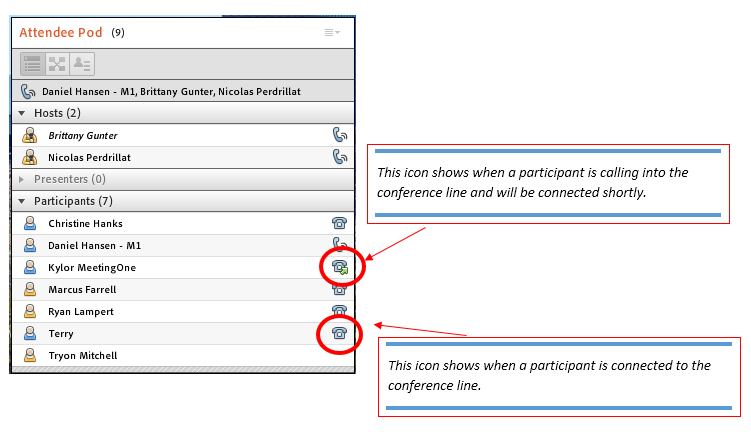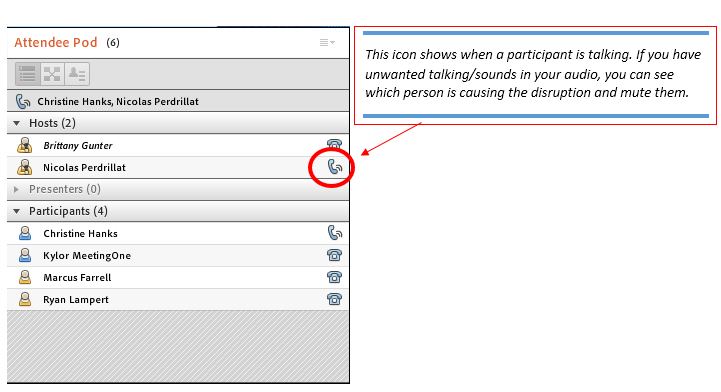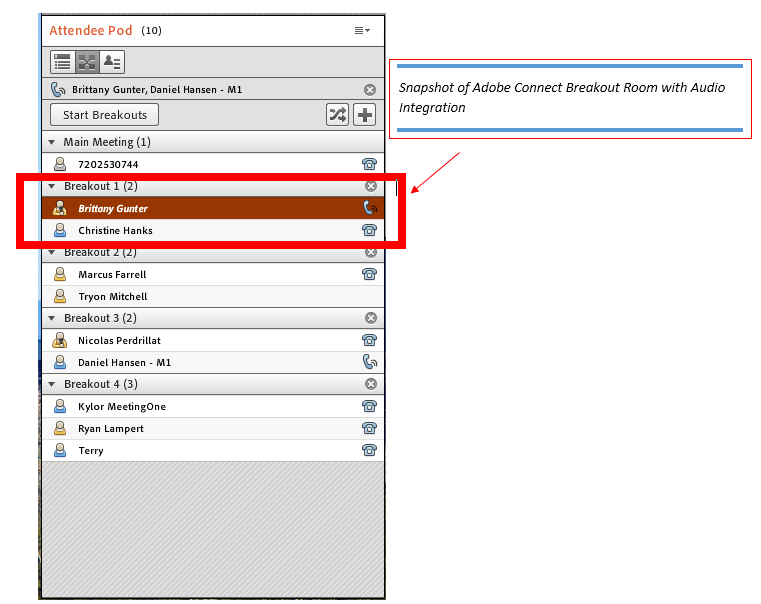Why You Should Always Integrate Audio
Integration is such a buzzword. All the best products integrate with each other to work seamlessly and achieve that “perfect user experience”. Here at MeetingOne, we’ve always taken the user experience very seriously, which is why we developed the best audio integration there is, within Adobe Connect.
What does this mean?
When we say integrate audio, this means integrating your audio with your web conferencing service, like Adobe Connect. When you integrate your audio, this enables users to control the audio conference directly from the Adobe Connect meeting room. The room can dial-out to participants, the host can control the volume of everyone on the call and mute specific individuals. This tight integration requires a special audio bridge, which not all audio conferencing companies can provide (of Course MeetingOne does!).
BUT Why?
Efficiency and ease of use is a major factor for many companies. Especially when it’s for communicating with employees, prospects or customers. Making it easy and seamless to connect should always be the top priority.
Also, with audio integration you can:
- See who is talking in the attendee pod within Adobe Connect
- Dial-out and join the call; no dial-in or pin required! Connect to the meeting instantly through the audio calling YOUR phone number!
- Silence all participants or an individual with one click
- Record or create audio and web recordings
- Use breakout rooms not only in Adobe Connect but also on your audio conference line
- Use both VOIP and audio conferencing at the same time!
What does it look like to Integrate your Audio within Adobe Connect?

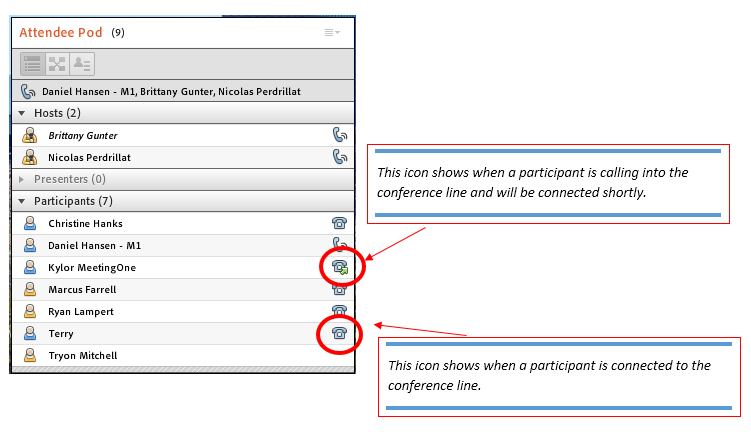
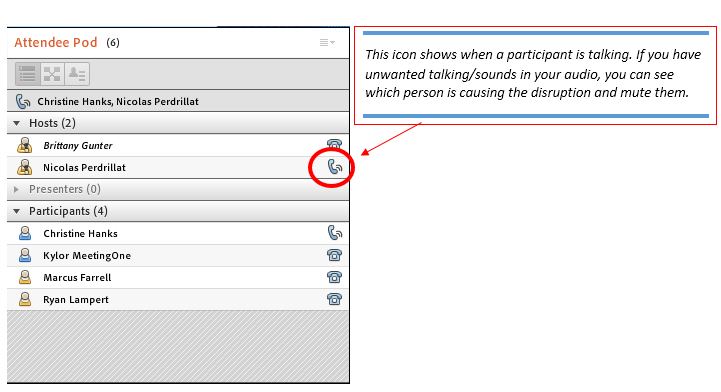
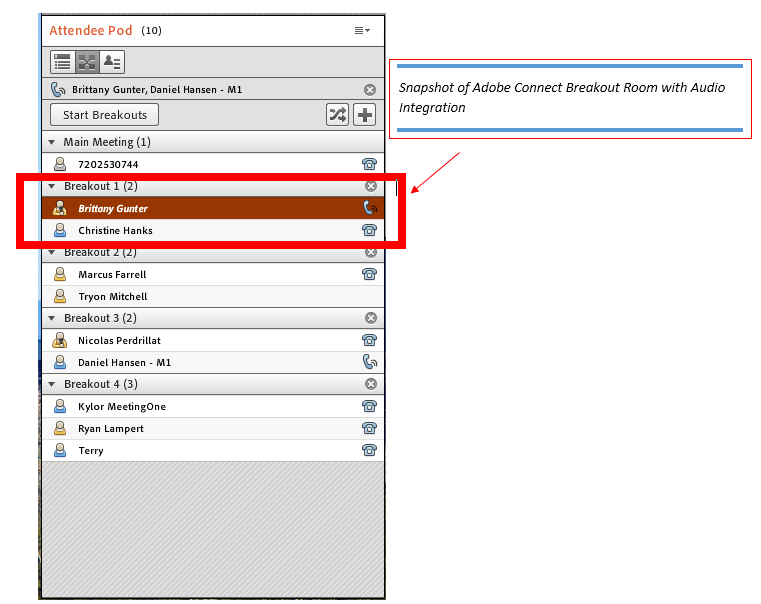
How do I Integrate?
It’s simple. Within your Adobe Connect room, all you need to do is connect your MeetingOne AudioOne account. If you want do-it-yourself help, visit here. If you want someone to walk you through it in 2 minutes, call us at 1.888.523.8445.
Does it really matter?
YES! When your participants come into your Adobe Connect room, they can quickly have the audio dial-out to them. No more lost conference number, or pin dialing for the host too! When it’s your meeting, AudioOne automatically recognizes you as the host. SEAMLESS. Which works well with Adobe Connect’s instant room access and custom room URL’s.
Also, do you want to utilize recordings for on-demand training, or to share the session with people who couldn’t make a meeting? You can record the Adobe Connect session, but if you are not using integrated audio (or VoIP), the audio part of the recording will be missing! Which of course, is a major issue. As a recording without sound is quite useless.

In a nutshell, always integrate your audio to streamline the user and host experience and have full in-session audio controls for flawless online meeting delivery!