Top 3 Conference Call Etiquette Bloopers of 2016 (& How to Avoid Them)
Workplace blunders are…well…part of business. They’re bound to happen. May as well laugh when you can and learn from the mistakes!
Now that 2016 is over, we thought it would be fun to share 3 of last year’s top conference call etiquette bloopers that made us here at MeetingOne wince. But we couldn’t leave you without some expert advice. We also offer a few remedies, so you avoid these mistakes and others in 2017!
2016’s Top 3 Conference Call Etiquette Bloopers
#3. Would you like fries with that conference call?
 Many of us have struggled through calls where it seems like everyone’s forgotten to mute their phones. It’s a fairly common occurrence.
Many of us have struggled through calls where it seems like everyone’s forgotten to mute their phones. It’s a fairly common occurrence.
But when a member of a digital marketing team forgot to mute her phone while ordering fast-food, everyone had the pleasure of hearing her order.
Extra cheese with that burger?
#2. Say it to my face
 During a pre-webinar conference call, a member of an engineering team (let’s call him Joe) was griping about another member of that society (Bill). Bill typically facilitated the society’s calls, just not on that day. Assuming Bill wasn’t present, Joe complained about how little he liked Bill’s hosting.
During a pre-webinar conference call, a member of an engineering team (let’s call him Joe) was griping about another member of that society (Bill). Bill typically facilitated the society’s calls, just not on that day. Assuming Bill wasn’t present, Joe complained about how little he liked Bill’s hosting.
Lo and behold, Bill was on the line the entire time; he’d just been in the background, not speaking.
I bet we can all guess who’s going to be on mute during the next call.
#1. One big clunker of a call
 In preparation for a product launch, a large company determined it was necessary to pull everyone involved in the project together – for one call. By the time the conference call started, 130+ people had joined. And it was a mess.
In preparation for a product launch, a large company determined it was necessary to pull everyone involved in the project together – for one call. By the time the conference call started, 130+ people had joined. And it was a mess.
People were continuously dropped from the line, only to try to join again minutes later. Every time a person was dropped from or rejoined the call, the conferencing system ‘dinged.’ The ‘dinging’ caused such a ruckus they couldn’t even facilitate the call – let alone have a productive conversation.
Good talk, everyone. Good talk.
Even though we’re making light of the circumstances surrounding some bad calls, there’s no doubt mishaps can plague conference calls.
To help you avoid a number of issues, we have listed the audio conferencing tools AND conference call etiquette tips that can improve interactions.
Curb Call Troubles with Audio Conferencing Tools
From my experience, there seems to be an attitude that the difficulties surrounding conference calls have no simple resolution. But it all depends upon your approach. The key first step is to employ better technology and resources.
Visual Interface
When it comes to better managing conference calls, there’s no tool better than a visual interface. A visual interface provides you a virtual display of the goings-on of a conference call. You can see participant interactions (represented by avatars), like who is talking versus muted.
Visual interfaces are especially important when it comes to managing participants with the click of a mouse. Here are some examples of a visual interface’s functionality:
 • Muting
• Muting
Central to audio conferencing visual interfaces is the option to mute. A host using the visual interface can individually select the avatars of call attendees and mute them. Alternatively, certain visual interfaces provide icons to simply mute and un-mute all your participants.
• Managing Doorbells
Tired of chimes going off every time someone enters your room? Turn off your doorbells. But that’s easier said than done if you have to refer to dial-pad key commands. (Was it *479592# that turns the doorbells off, or *4795920#?)
Top-tier visual interfaces like MeetingOne’s Click&Meet come with a doorbell icon. Select the icon, turn off your doorbells. Simple.
• Utilizing Sub-Conference Rooms
Sub-conference rooms serve as private spaces just off the main conference line. You can discuss everything that’s relevant to the call (or a webinar)—without worrying if someone will hear these talks.
Visual interfaces allow users both easy access to sub-conference rooms and the ability to seamlessly move users into sub-conference rooms, either by right clicking on an avatar or dragging and dropping them.
Learn more about MeetingOne’s visual interface, Click&Meet – Watch this short video demonstrating Click&Meet’s functionality!
Automated Roll Call
Using a Roll Call is a valuable way to ensure your attendees announce themselves as they enter your conference calls. The real trick is to have the process automated for your audio room. You don’t want to have to set up the roll call for each conference!
For example, Room Hosts using MeetingOne’s Online Account Management (OAM) portal can quickly set up a roll call in the Setting Tab. It’s that easy! Never worry about attendees not stating their names again!
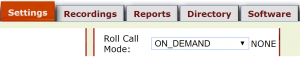
As an additional function, make sure your audio conferencing provider offers an option for you to replay the roll call at your discretion—that is, on-demand. Doing so can help you remember who is in attendance.
Meeting Producer
When it comes to managing calls with hundreds of attendees, it’s crucial to have a call producer available. Whether you need assistance with technical issues or just want a 3rd party moderator for your calls, meeting producers can help you on many fronts.
MeetingOne’s professionally trained conference call producers are here to help!
Personal Tips for Better Conference Call Etiquette
Let’s not just rely on advanced technology for holding effective conference calls. A little bit of personal etiquette goes a long way too! Here are some tips to follow:
Call in at least 5 mins early
Conference calls are really no different than meetings. They just take place over a phone. Make sure you call in 5-10 minutes early.
We are all too familiar with annoying audio chimes that blare every time a person joins a call. Arrive late, and that chime may interrupt the conversation. (If you’re the call host, there’s a lot of incentive for you to turn off doorbells. Just keep that in mind.)
Use Inclusive Language
Using the right language during a conference call can make a huge difference in reception of the message. Whether you lead a session or just participate, make sure to use inclusive language.
‘We’ and ‘our,’ for example, serve to invite everyone into the conversation. Furthermore, these pronouns can quite literally provide participants a sense of inclusion. In the long run, the sentiments created through inclusive language can reinforce business goals and vision.

Be Empathetic
Regardless of what business you’re in, empathy serves as a simple remedial element for managing workplace problems. Teams that empathize tend to be more loyal, more productive, and have higher morale. And it’s just as valuable during conference calls.
Different departments and teams may have varying understandings or expectations of certain topics. Appreciating those different perspectives not only helps you connect with others, it can also be constructive for better planning and discussions. And make sure you allow everyone an opportunity to speak during your calls.
Limit Jargon
Every industry and many companies use jargon. When you use industry jargon, you can confuse or lose people who are unfamiliar with the terminology. Make sure you take the time to be clear about your subject. Use language that will be intelligible across industries.
If you have to fall back on jargon, make sure you clarify what you mean.
 Be Constructive
Be Constructive
Empty, negative criticism (“I don’t like it,” “That’s a lame idea”) rarely helps progress a discussion. Being derogatory or overly critical of opinions is one of the best ways to ensure no one stays on the line until the end of the call.
When strengthening your conference call etiquette, always make sure to be constructive. Provide constructive feedback and ask productive questions.
The difference can be simple. Rather than saying, “That doesn’t make sense,” you could ask a person to clarify their point. Building upon ideas or providing different routes to help reach a goal represents an ideal tactic for being constructive.
Let’s Avoid Future Conference Call Bloopers!
Conference call etiquette is something we should all work to employ. Making use of the right technologies and personally choosing politeness can help us all avoid future conference call etiquette foul-ups! Don’t wind up on our list for 2017! 
If you’d like to learn more about MeetingOne’s audio conferencing solutions, dig into AudioOne! Secure and customizable, AudioOne is an ideal solution for covering your conference calling needs (even those conference call etiquette needs)!
Oh, and you get Click&Meet and OAM included!
There’s always more to learn about conferencing – Subscribe to our blog!




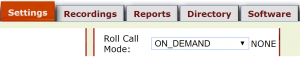

 Be Constructive
Be Constructive

