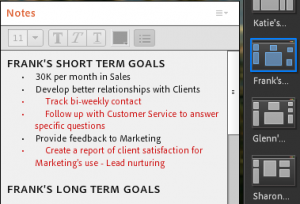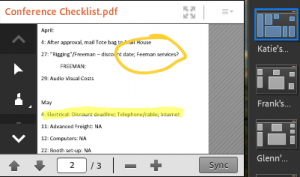Be a Better Boss in Online Meetings

No one wants to be the boss that everyone dreads to meet with and struggles to understand.
They throw URGENT in every subject line, include twelve exclamation marks in an IM, and send emails in all CAPS. You can never get a sense of what they want, what to prioritize, and how they want things resolved. Communicating with this person is a struggle, particularly in online meetings.
The communication barriers of a virtual team already present challenges, and being like the boss described above only complicates the issue. It’s critical a supervisor focus on how to continually improve their communication. Check out our ideas below for overcoming virtual snags in online remeetings.
Better Online Meetings
Managing a remote worker or virtual team depends upon reliable communication. When dealing with a particular individual, the key is to have an adaptable technology that can personalize a virtual space for meetings. Consider how we use Adobe Connect to create virtual rooms.

Personal Meeting Space
Adobe Connect offers users the opportunity to turn their Meeting Room into a space where multiple employees can be managed. For example, each Layout you create can be named after the person you are working with. Depending upon that person’s role, we place varying Pods that reflect their needs: A File Share Pod to provide educational resources; or a Web Links Pod to assist in research
These unique touches can help personalize the space of a virtual room and guide discussions. Here are a few more ideas for better online meetings:
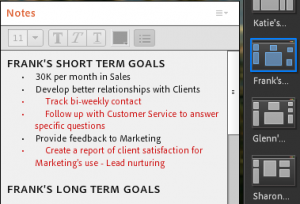
Track Goals
As with a physical workplace, visually identifying goals is essential for building relationships and accountability. Maybe in your office you have a whiteboard breaking down both long and short-term goals. We find a virtual substitute in the Note Pod. Every time you meet, use the Note Pod the check off accomplished goals and write-in new plans.
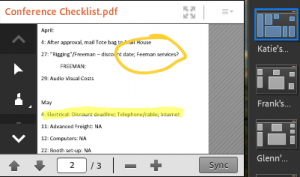
Initiate Collaboration
Utilize your meeting time to encourage your employee to bring up any issues they face. A vital tool for collaboration in Adobe Connect is the Share Pod.
We use the Share Pod to upload documents and discuss improvements. If your employee is preparing for a conference and wants to discuss pricing options, you can easily upload the file, markup the document to emphasize priorities, and discuss the conference at greater length.
Let Us Help You
As seen in a survey created by Rainmaker Thinking, many issues facing managers arise out of communication troubles. As is always the case, good workplace relationships depend upon the ability to maintain communication. Although communication is a two-way street, virtual teams depend upon meetings that are directive and conversational.
Be a better boss and make sure your online meetings cover the needs of those you supervise.

When managing large teams, it can be an ordeal to handle the large amounts of feedback you will receive. To better control feedback in online meetings, check out our webinar, “Optimize Online Training: How to Encourage & Control Feedback using Adobe Connect.”
Continue learning the ropes of better online meetings by subscribing to our blog!